Validation of the remote customer information link
The Tic debug allows to validate the communication between the Tyness and the electric meter.
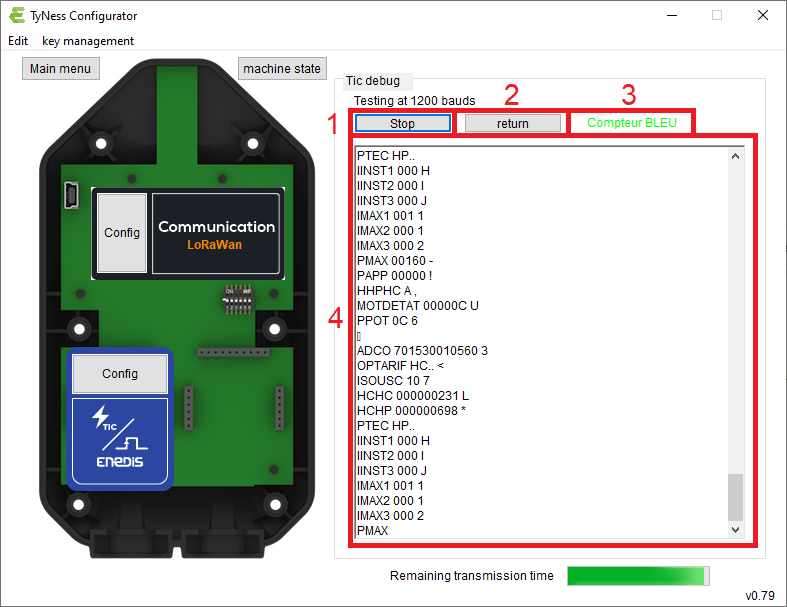
1 – Click on the “Start/Stop” button to start the diagnosis.
2 – The “return” button allows to return to the previous menu
3 – The result of the analysis is displayed here. If the text is green, the link is correctly established.
4 – This section displays the raw information received by the Tyness.
Diagnosis of error messages:
“Tic link faulty”: The meter messages are not readable. Check the communication speed and for a SME-SMI meter the polarity of the Tic.
“No meter”: No signal is received from the meter. It is necessary to check the wiring.
“Unknown counter” or “Counter error”: The link is successfully established, but the counter is not recognized.
Check the wiring and then contact our technical service with the counter reference and a copy of the messages displayed in the text field.
We will make an update as soon as possible to add this counter to our compatibility list.
