Functioning in master mode
This mode will be used when you wish to read counters configured in slave mode.
The board issues Modbus requests to read each counter (it is the master on the network, the counters are the slaves) and then radio transmits the data.
Physical configurations
Depending on the topology of the bus, switches 2 and 3 must be in “ON”
mode (high position) in order to put in place the Pull Up and Pull Down and switch 1 in
“ON” mode (high position) if the bus starts at the level of the board and to put
in place the resistance of line termination.
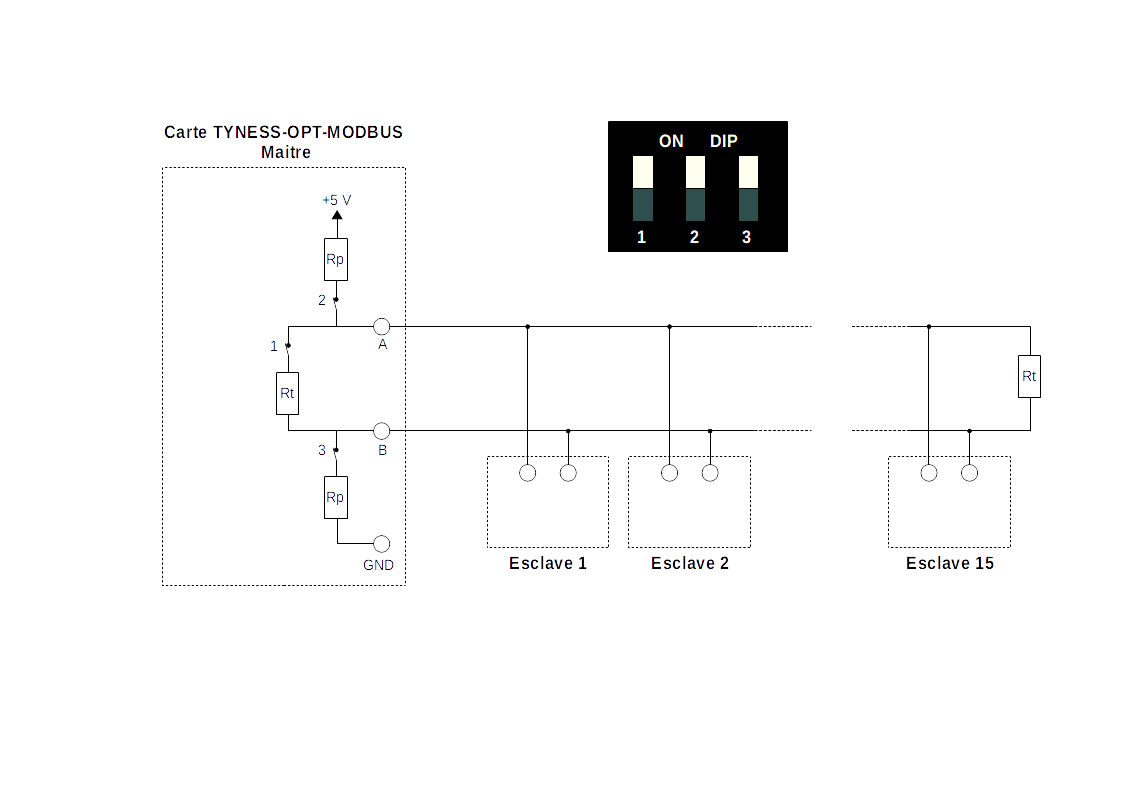
Software configuration for the reading of the slaves
Ewattch provides an USB configuration tool, for quick and easy configuration.
This tool can be downloaded on this website: https://www.ewattch.com/english-documentation/
In order to provide you with the best service, if the slave you wish to read is not on the compatibility list, do not hesitate to send us one so that we can test it.
Contact your usual correspondent who will do the necessary with our technical team.
Requests accepted :
In master mode, the following requests are accepted:
-
- ReadHoldingRegisters 0x03
- ReadInputRegister : 0x04
- WriteMultipleRegisters 0x10
Compatible slaves :
The following table lists the slaves currently integrated with the configuration software. It also indicates the data collected as well as the share of the board configuration memory taken by the addition of a slave. It is for example possible to configure a maximum of 5 slaves if their configuration takes 20% per slave.
