Configuration
It is possible to configure Ambiance using configuration software via USB. This software is downloadable on the site:
https://ewattch-documentation.com/?page_id=2181&lang=en
This section describes its use.
Connection
Start with running the software.
Once the software is running, connect a micro USB cable to the Ambiance.
Select the port corresponding to the Ambiance then click on the Connect button.
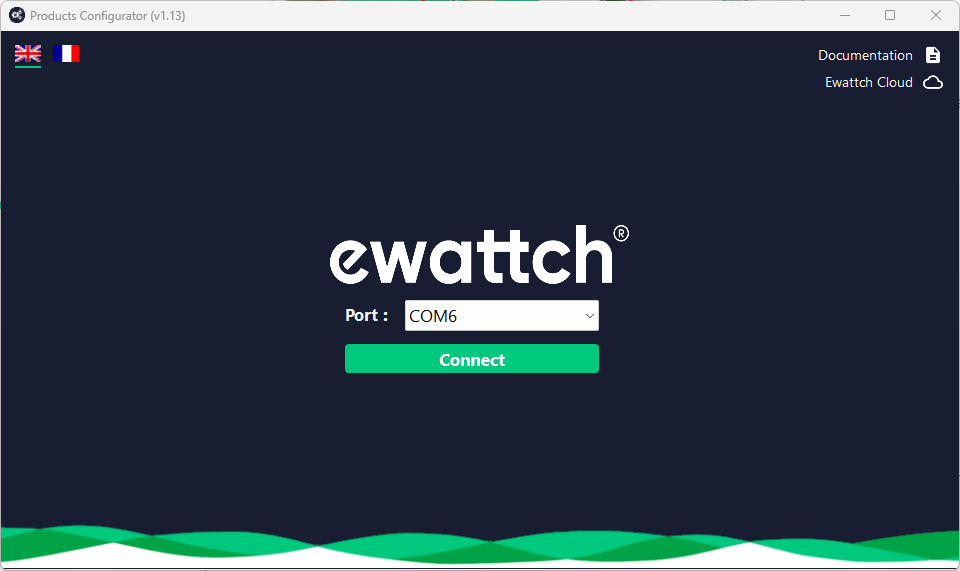
Radio configuration
The communication section enables configuration to the product’s radio parameters.
There are 2 modes of communication currently available:
LoRaWAN™: LoRaWAN™ communication on private or managed networks.
LoRa®: Communication with the following Ewattch LoRa to internet gateways: the Toolbox or the Tyness configured in GPRS + LoRa®
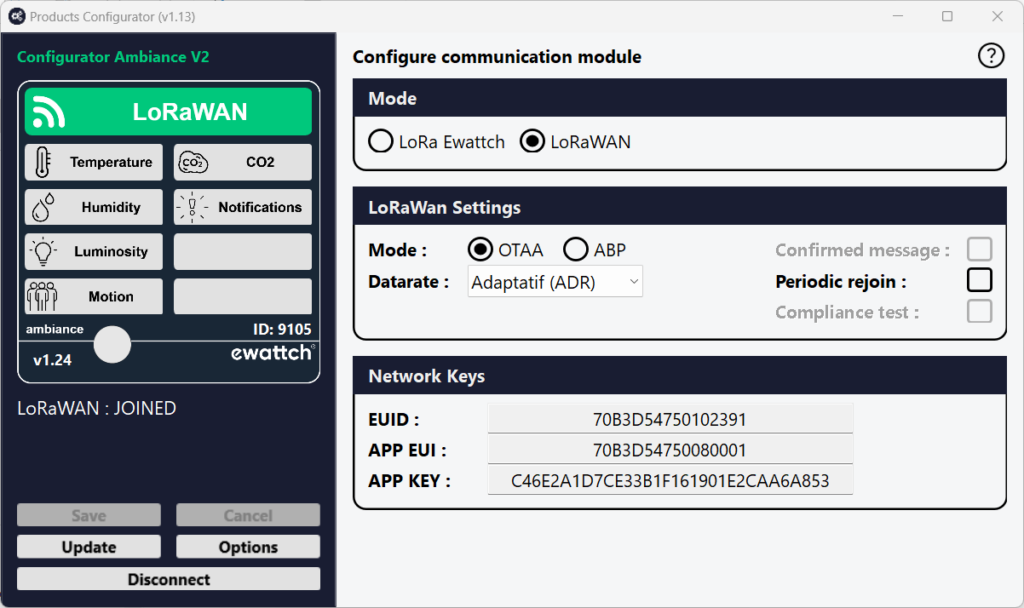
If you choose the LoRaWAN™ communication mode, you have access to different keys and configuration options, allowing you to set up your Ambiance:
Mode of connection to the LoRaWan network: OTAA or ABP. The OTAA mode is recommended.
Parameters of the OTAA mode:
- DEV EUI: : This is a factory programmed identifier which makes each object unique. It is necessary during configuration of the product on your LoRaWan network.
- APP EUI: This is the application identifier of the product. It is necessary during configuration of the product on your LoRaWan network.
- APP KEY: This is the product application key. It is necessary during configuration of the product on your LoRaWan network.
- Periodic rejoin activated: When this box is checked, the network will do a reJOIN once a week. Otherwise the sensor will JOIN only on startup.
Procedure of connection to the network:
- Our products perform a procedure of connection to the network on startup.
- If this does not work, they will repeat the procedure every 24 hours until it works.
Periodic reconnection to the network:
Our products launch a procedure of connection to the network every 7 days.
The aim of these reconnections is to increase security.
Actually, a reconnection to the network renews the encryption keys.
In the case of Tyness by EWATTCH, this feature can be activated or deactivated using the option “periodic rejoin” on the configuration software.
Parameters of the ABP mode:
The following keys will be necessary during configuration of the product on your LoRaWan network:
- NWK SKEY : one of the network session keys
- APP SKEY : one of the network session keys
- DEV ID : identifier of the product on the network
Common parameters
- Messages confirmed: Parameter which requests confirmation receipt of the frames sent by the sensor from the network. Improves the quality of the exchanges.
Warning: This is a function that consumes a lot of energy and bandwidth. Not to be used with periods of transmissions shorter than 1 hour. - Adr enabled: Checking whether ADR mode (Adaptive Data Rate) is on or off. This mode allows the network to adjust the communication speed and the signal strength of the sensor automatically. If this parameter is not activated, the sensor exchanges in SF12 only.
- Compliance test enabled: Do not activate, used only for network tests.
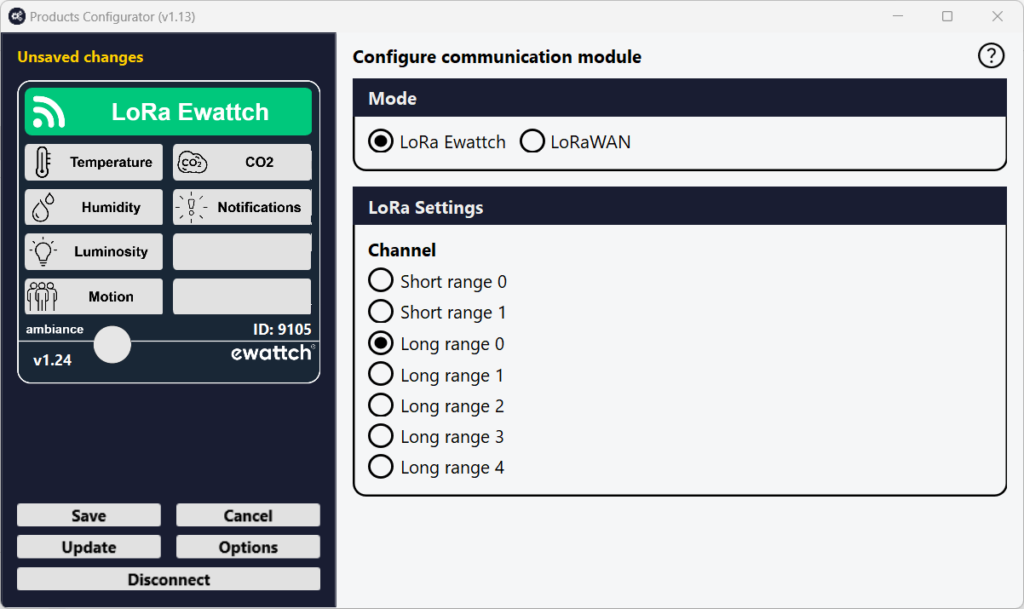
LoRa channel
In LoRa® (LoRa®-Ewattch) mode, the Ambiance has several LoRa® communication channels:
– 2 channels allow for sending in short intervals,
– 5 “long range” channels for sending over very long distances.
In order for 2 products to communicate with each other, they must be configure to use the same communication channel.
Sensors
This section gives access to the present readings of the sensors, to the time settings between the radio transmissions and to the configuration of the CO2 level alarm LED if the sensor is equipped with one.

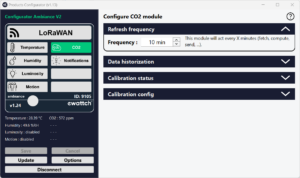
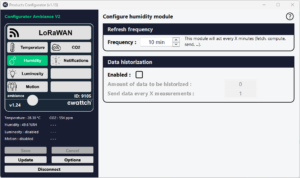
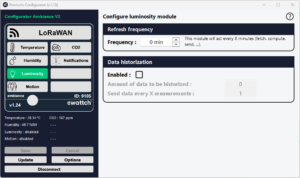
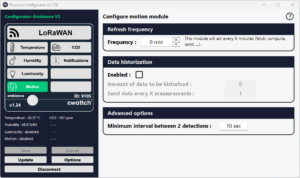
The “Data historisation” field allow the configuration of the number of readings to be performed before a radio transmission. Careful, this parameter strongly affects the autonomy of the product batteries. The table below indicates the estimated autonomies depending on the product version and on the radio channel used.
The “Measures” fields indicate the actual readings of the different sensors of Ambiance.
The “Enabled” boxes allow you to activate or deactivate sensors if necessary.
The “Frequency” fields enable configuration of the time between two readings. Careful, this parameter strongly affects the autonomy of the product batteries. The table below indicates the estimated autonomies depending on the product version and on the radio channel used.
Note: This parameter can be changed remotely.
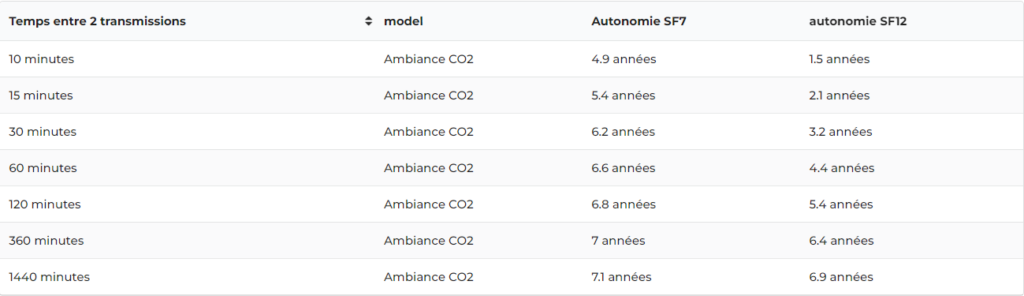
CO2 alarm
The section “LED warning CO2 too high” allows you to configure the flashing of the CO2 alarm LED.
Up to 4 CO2 thresholds can be configured, ranging from discomfort to danger. At each level, the LED will flash faster and faster.
For a CO2 level below the lowest threshold, the LED will not flash. Above this level, it will flash at a frequency between 30 times per minute to 120 times per minute depending on the current CO2 level and the configured thresholds.
Recalibration CO2
The “Calibrate” button recalibrates the CO2 sensor. Caution: Recalibration should be done in the open air so that the sensor calibrates using the normal CO2 level in the atmosphere.
Updating
This section enables updates to the product software. The latest product version is available from the following website:
https://ewattch-documentation.com/?page_id=2181&lang=en
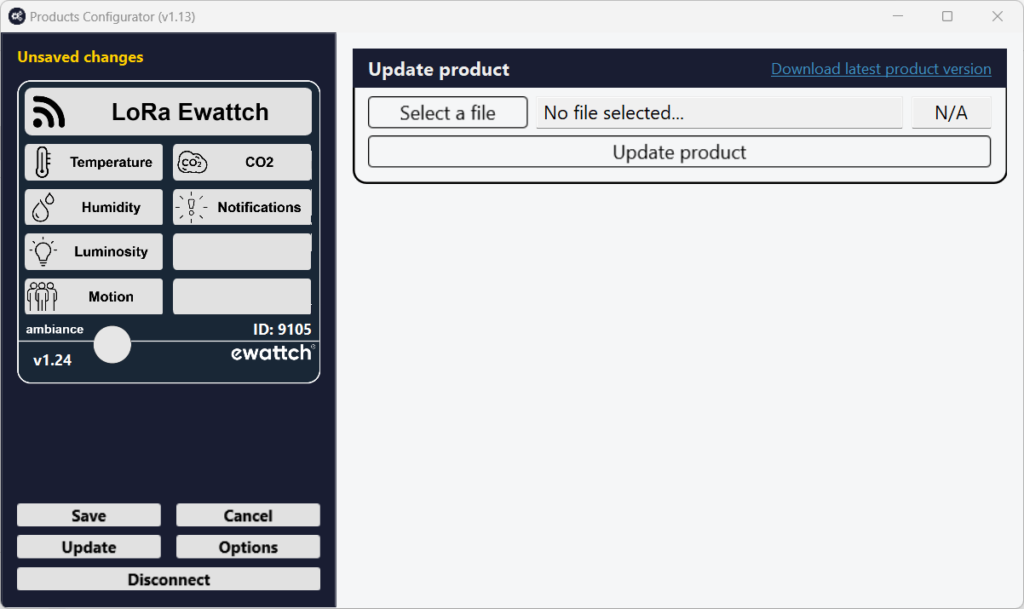
To update the product:
-
- Download the update file
- Load the update file into the software by clicking on the “Select a file”
button
- Validate the update by clicking on the “Update product” button
