Configuration Software
The SQUID Pro Rogowski comes equipped with user-friendly and intuitive configuration software, specifically designed to facilitate the updating and customization of your electrical sub-metering device. With its micro-USB connection, you can easily connect the SQUID Pro Rogowski to your computer and access the software to personalize the settings according to your needs.
The software is available at the following link:
https://ewattch-documentation.com/?page_id=540
The software allows you to configure the desired types of measurements, transmission intervals, LoRa communication, and many other options with just a few clicks.
Furthermore, you benefit from firmware update support, ensuring that your device stays up to date with the latest improvements and features. With the SQUID Pro Rogowski configuration software, you have complete control over your sub-metering system, guaranteeing accurate monitoring and continuous optimization of your energy consumption.
Software Description
Energy menu
In this menu you can:
- Read the different measurements taken by the Squid pro. This will allow you to simply validate the correct installation of the product.
- Configure the interval between 2 radio transmissions.
- Select the measurements that will be transmitted.
- The energy drop-down menu allows you to choose which energies will be transmitted among the following: Active positive and negative, reactive positive and negative and apparent. These are the energy accumulations measured by the Squid pro.
- The power menu allows you to configure the Squid pro to transmit in addition to energy measurements, power measurements of your choice.
- The voltage menu allows you to configure the Squid pro to transmit its voltage measurements.
- The Frequency menu allows you to configure the Squid pro to transmit its frequency measurements.
- The Tri Phase button activates the aggregation of the measurements of the 12 individual phases into only 4 three-phase measurements. This option simplifies the processing of measurements.
- The IRMS button allows you to configure the Squid pro to transmit its current measurements.
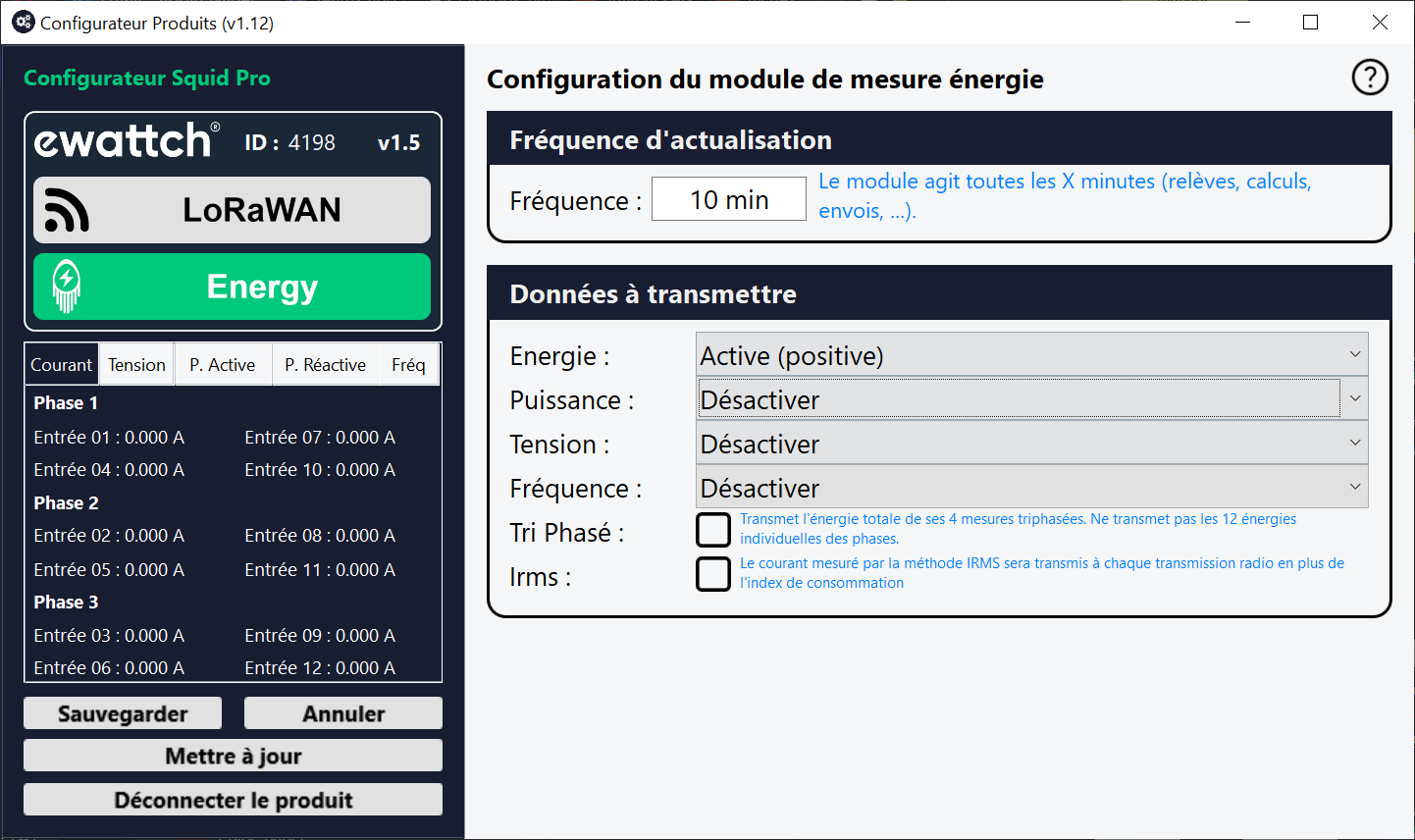
Radio Menu
In this menu you can:
- Choose between configuring the Squid pro in LoRaWan mode or LoRa Ewattch mode. In LoRaWan mode, the product will be compatible with all LoRaWan solutions, in LoRaEwattch mode, the Squid will be able to communicate with Tyness 4G and Ewattch toolbox products.
LoRaWan mode
- It will be possible to configure the data rate of the product. In ADR configuration, the data rate will be automatically configured by the network. The data rate can also be set among six levels depending on usage. DR0 rate is the slowest rate that will maximize range.
- You can activate or deactivate periodic joining. This function allows you to force the Squid pro to reconnect to the LoRaWan network once a week.
- Customization of APPEUI and APPKEY is available in this menu.
- The conformity test mode is only to be used in the LoRaWan laboratory.
- The message confirm mode allows you to configure the Squid pro to retransmit its message if it has not been received by the network. Please note, only activate this option if the radio performance is good. This option helps prevent the loss of a message from time to time but is not intended to compensate for poor radio coverage.
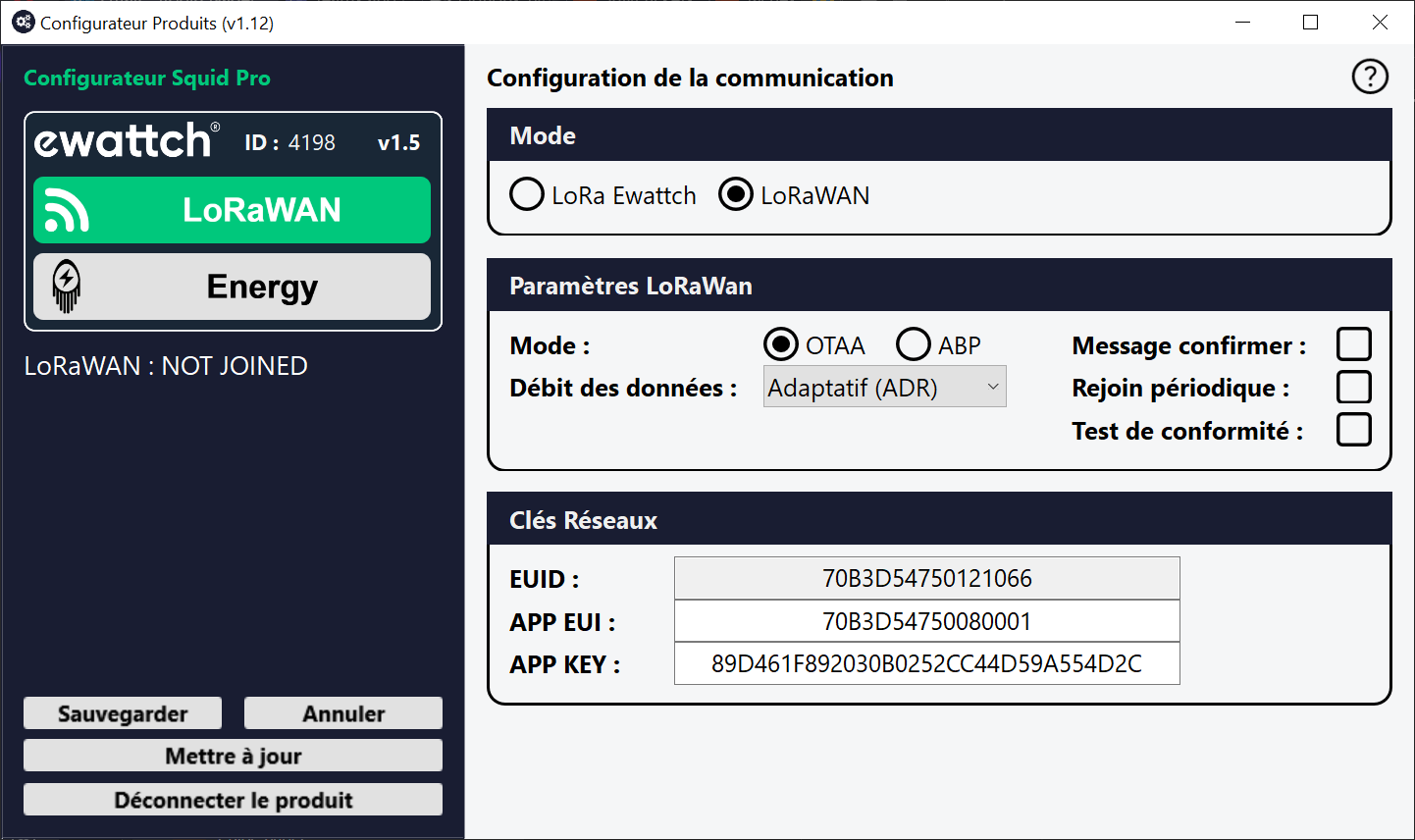
LoRaEwattch mode
- The menu allows you to configure the SquidPro transmission channel. For communication to be established correctly with Tyness 4G and/or toolbox products, the two products must be configured on the same channel.
The short channels will accommodate more products which will communicate more often and the long range channels a maximum of 20 products but at maximum range. - The power adjustment allows you to modify the transmission power of the Squid pro. 14dbm being the maximum power.
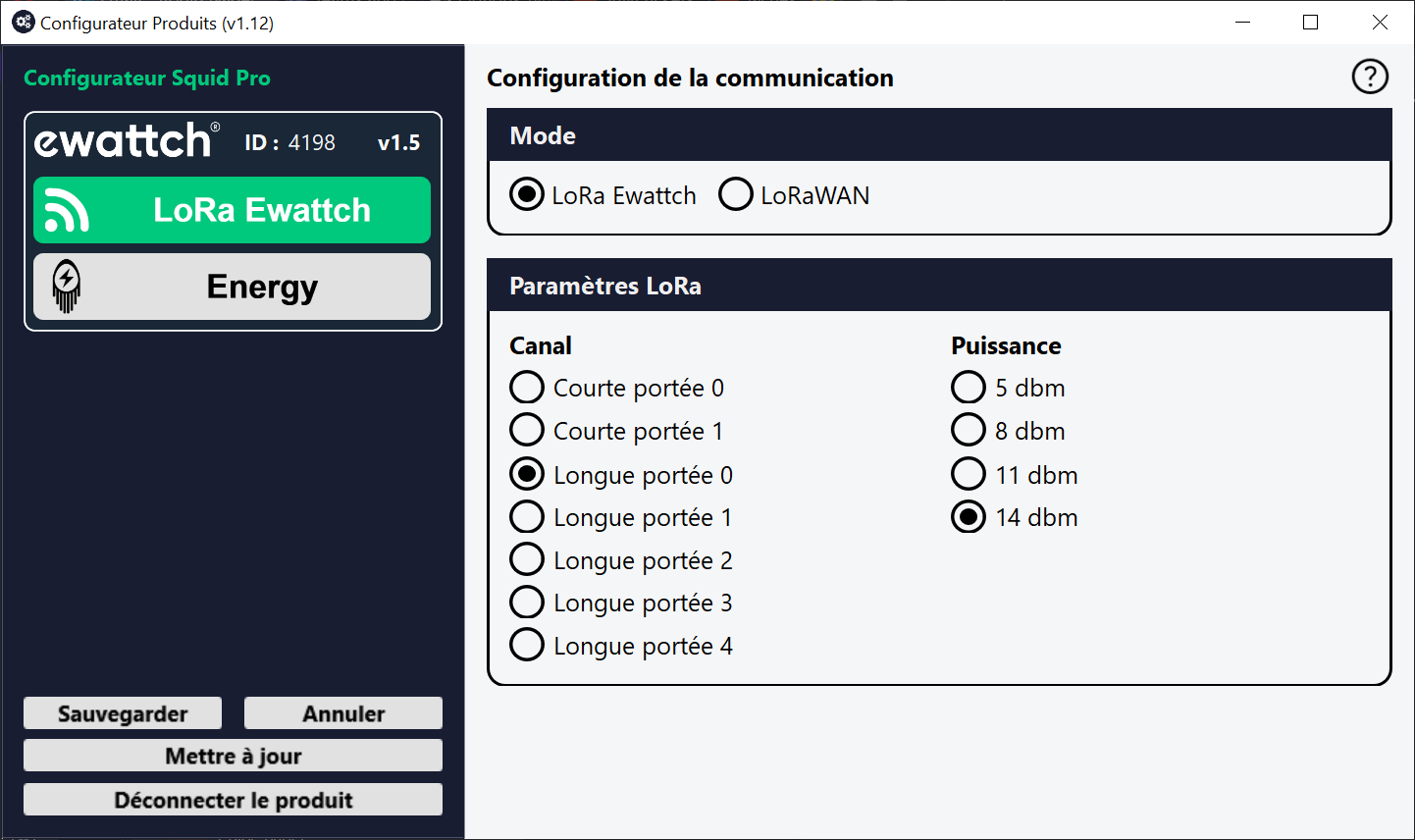
Update menu
This menu allows updating the Squid pro. The update file is available on the following page.
