Tyness boards for digital input
1.Hazards and Warnings
Manufacturer is not responsible for user’s failure to comply with the instructions contained in this manual.
Any service performed on this product must be completed by a qualified individual. Replacement of this product must be performed by a qualified individual.
Failure to use this equipment in accordance with the specifications in this documentation could lead to a hazard.
No parts in this device should be replaced or removed.
Disconnect all power supplies before servicing the equipment.
2.Description and usage
A Tyness can be fitted with an additional board for digital inputs.
There are 5 versions of this board:
● a version for up to 2 dry contacts, compatible with all inputs without voltage.
Reference : TYNESS-OPT-DIGITAL-2IN
● a version for up to 4 dry contacts, compatible with all inputs without voltage.
Reference : TYNESS-OPT-DIGITAL-4IN
● A 12-24V AC 2 channels version, compatible with alternative voltages, and
continuous low frequency signals.
Reference : TYNESS-OPT-2IN-12_24V_AC
● A 12-24V AC 4 channels version, compatible with alternative voltages, and
continuous low frequency signals.
Reference : TYNESS-OPT-4IN-12_24V_AC
● A version 12-24V DC 2 channels, enables to interface with high frequency digital
signals, but incompatible with the alternative voltages.
Caution: The high bandwidth of this card makes it not recommended for slow signals subject to rebounds (example: buttons, reed switch, etc.)
Reference : TYNESS-OPT-2IN-12_24V_DC
The boards have 3 modes of functioning:
● a pulse metering mode
● a reading mode of status of the inputs
● a temporal counting mode of the active duration of the inputs
The boards for dry contacts can, for example, be used to read the counters of
water and gas with pulse output.
The 12-24V boards can, for example, be used to control the switching on of a
device by the resumption of a control voltage or of an output light.
The board is intended to be set up on the Tyness.
It comprises terminal blocks of type AVX series 9276. The
serigraphy of the printed circuit board specifies the function of the terminal
block.
The board is powered by the Tyness.
These boards can be used with a battery powered Tyness: option TYNESS-OPT-PACK-PILE
3.Technical specifications
Allocation of the terminal blocks:
In its AC version, the board is compatible with the 50 Hertz and the 60 Hertz.
4.Implementation and wiring
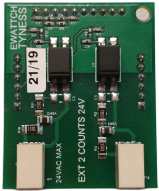
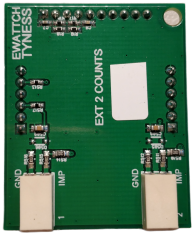
Board 12-24V Dry contact board
The Tyness and the board must be disconnected.
The board must be installed carefully and with precision of the connectors on
the locations EXT.1 and/or EXT.2 of the Tyness.
The wires of the inputs must be inserted carefully into the terminal blocks as
indicated below.
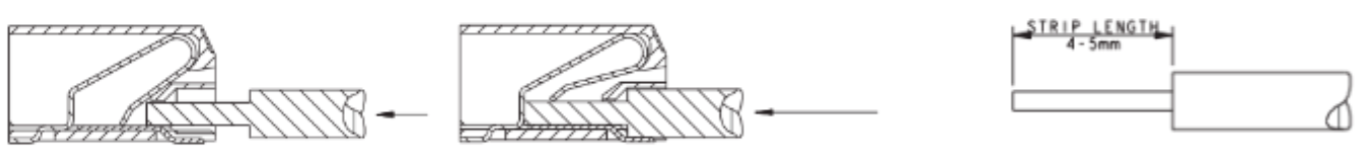
The 12-24V DC board is not polarized.
To extract a wire, it is necessary to insert in advance a fine tool into the
opening above the wire as indicated below.
This will release the wire.
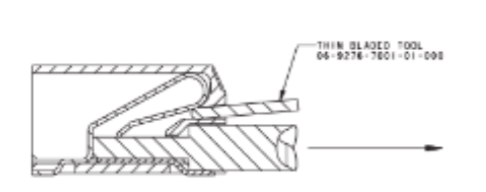
5.Card settings
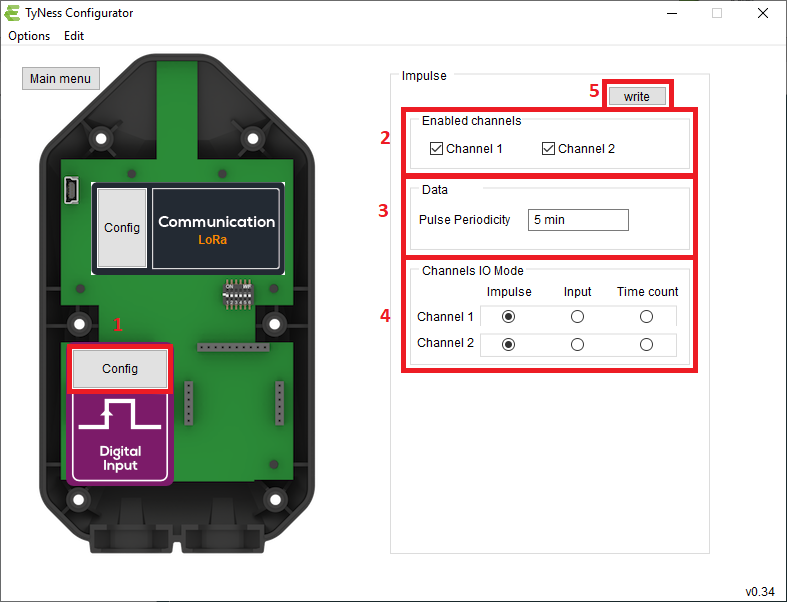 The board is configured with the Tyness Configurator software
The board is configured with the Tyness Configurator software
Always use the latest version of the Tyness Configurator and check that your Tyness has
the latest version of the firmware. If necessary, carry out an update.
1 – Click on “Config” of the pulse board
2 – In the insert “Enabled channels”, define which inputs will be active.
To do so: click on Counter 1 and/or Counter 2.
3 – Define the sending period of the readings: insert “periodicity”
4 – Define the functioning mode of each input: insert “channels IO Mode”
Impulse: returns the index of the number of pulses counted from start-up of
the product.
Input : returns the status of the input at the time of sending of the frame
(voltage detected or not)
Time count : returns the period during which the voltage was detected on the
input from the start-up of the product.
5 – Once all the values are entered, validate by clicking on “Write”
If the operation is successful, a window displays “operation successful”.
Validate by clicking on OK.
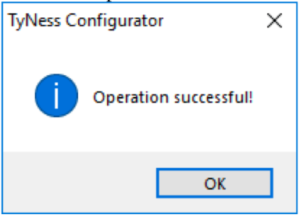
Your board is ready to operate.
6.Reading of the pulse indexes
It is possible to read with the Tyness Configurator software the number of pulses counted by the Tyness.
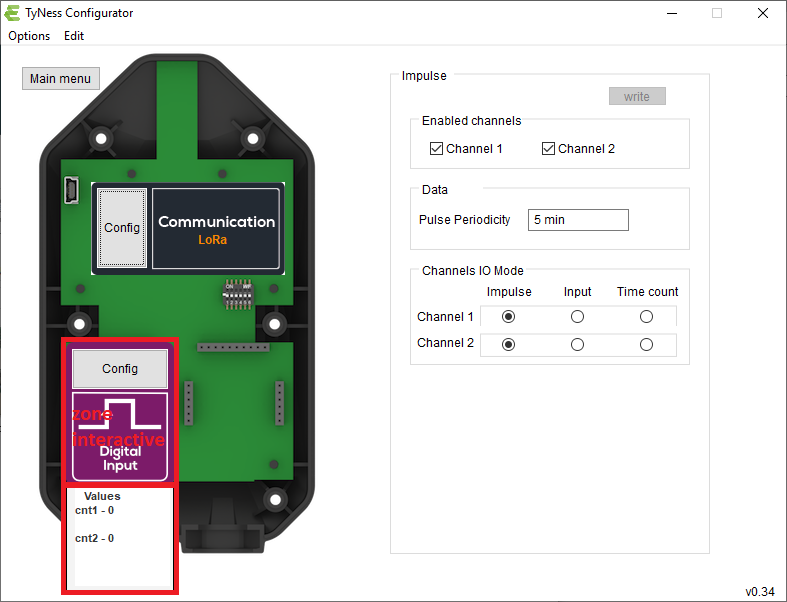
To do so, position the mouse on the image of the board, and the two counting indexes will display.
7.Payload descriptions
The Tyness sensor transmits its data in raw format. The section below shows
you how to decode the frames (Payload) sent by the Tyness.
Case of two inputs configured in counting :
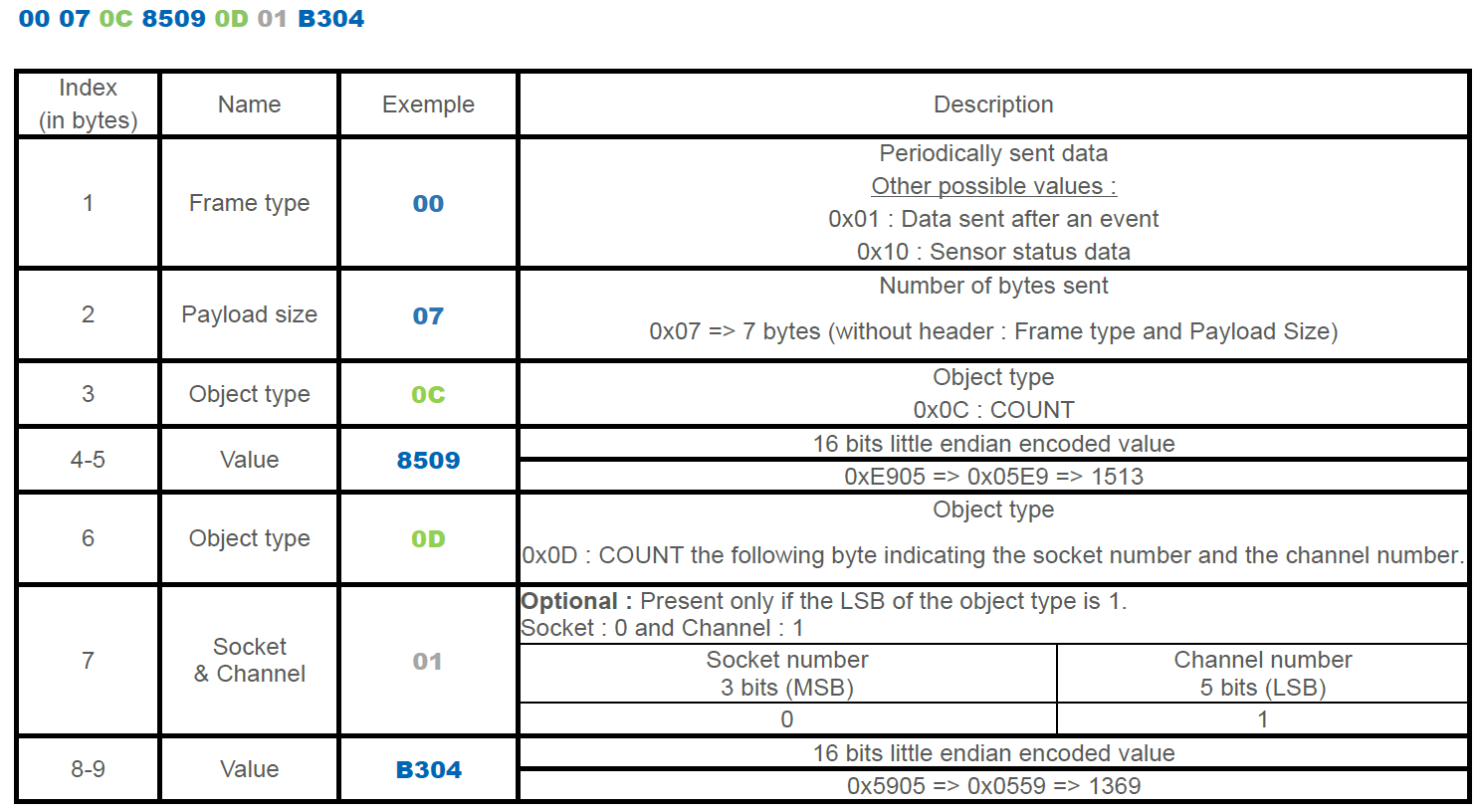
Case of two inputs configured in reading of status of inputs :
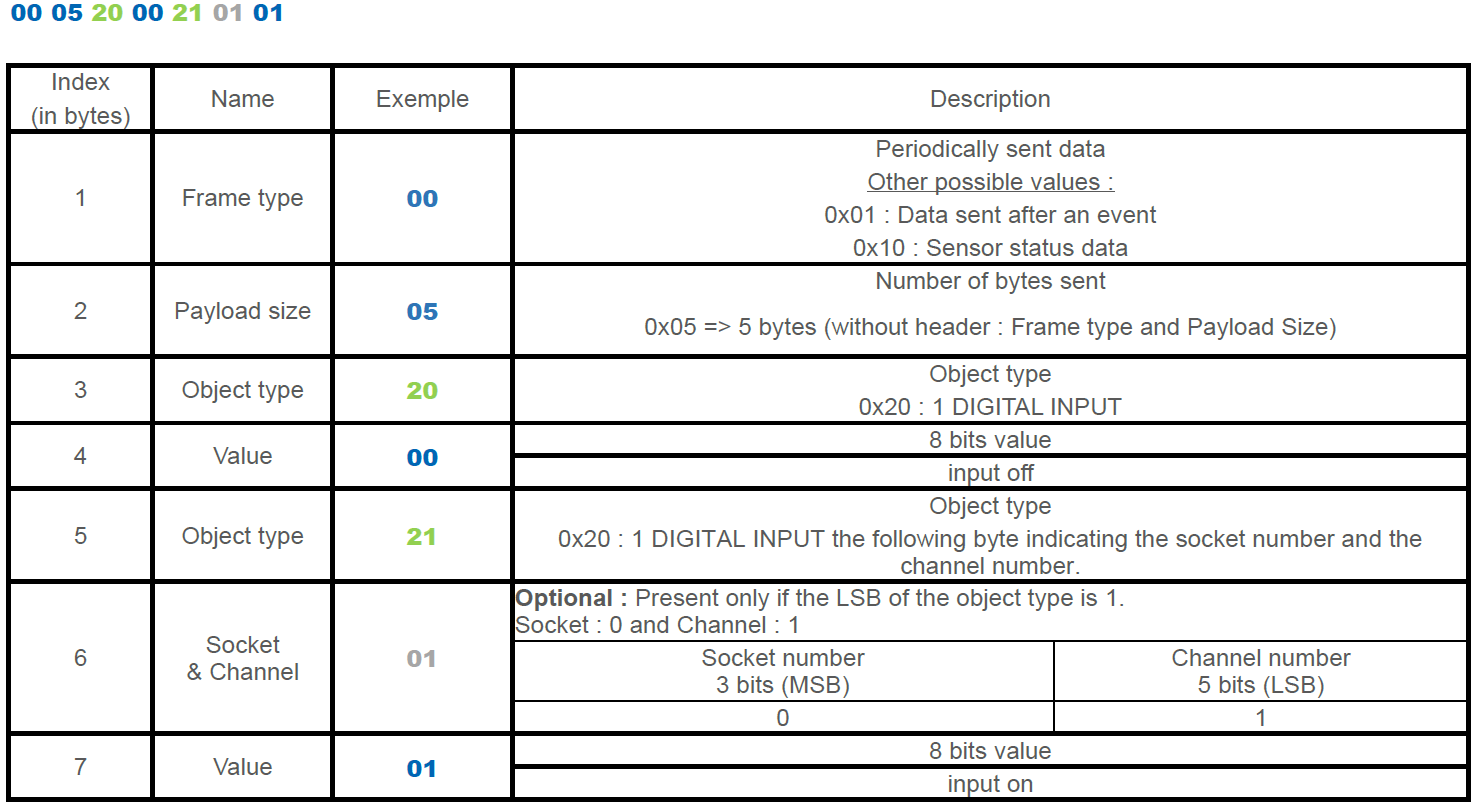
Case of two inputs configured in temporal counting :
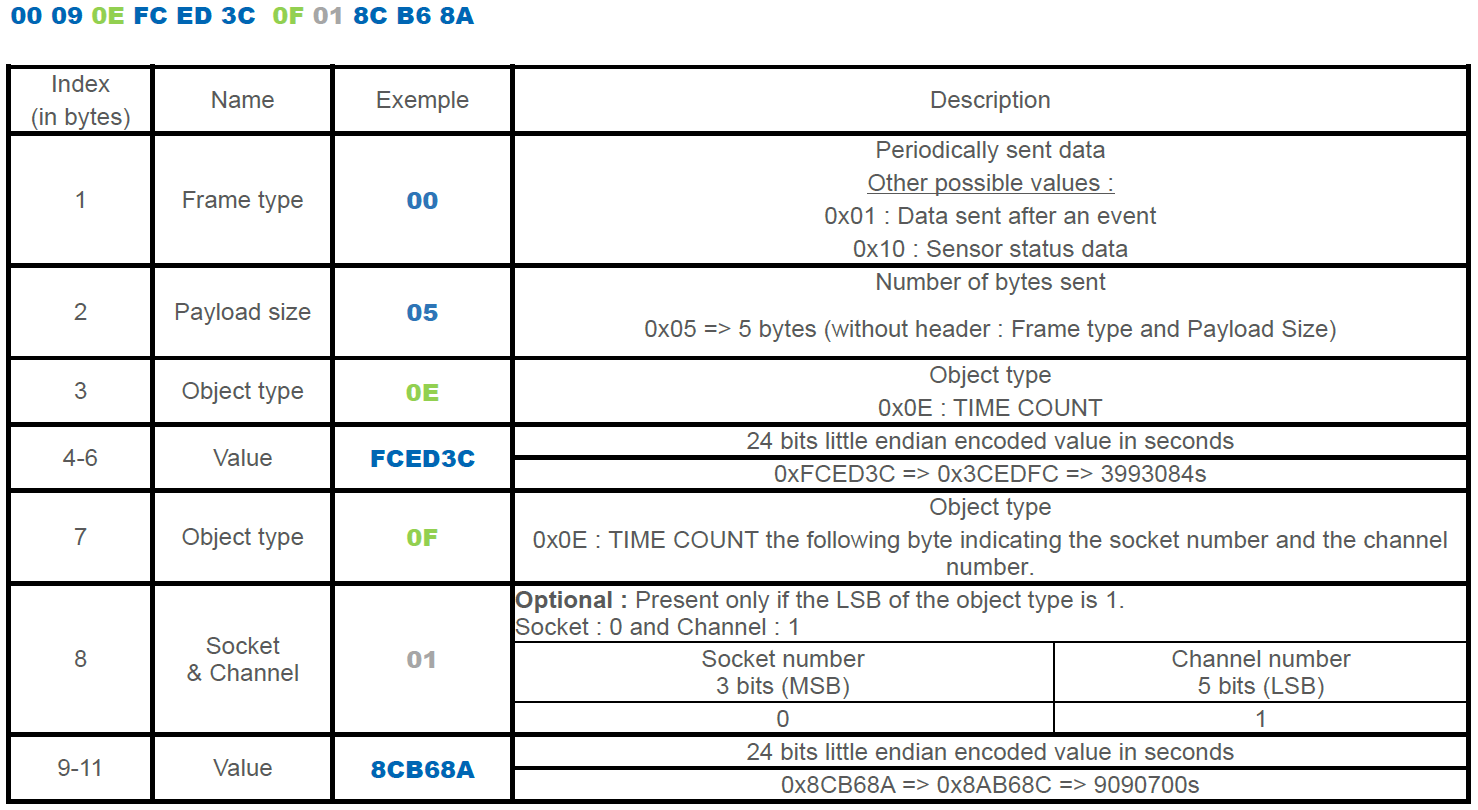
Case of four inputs configured in counting :
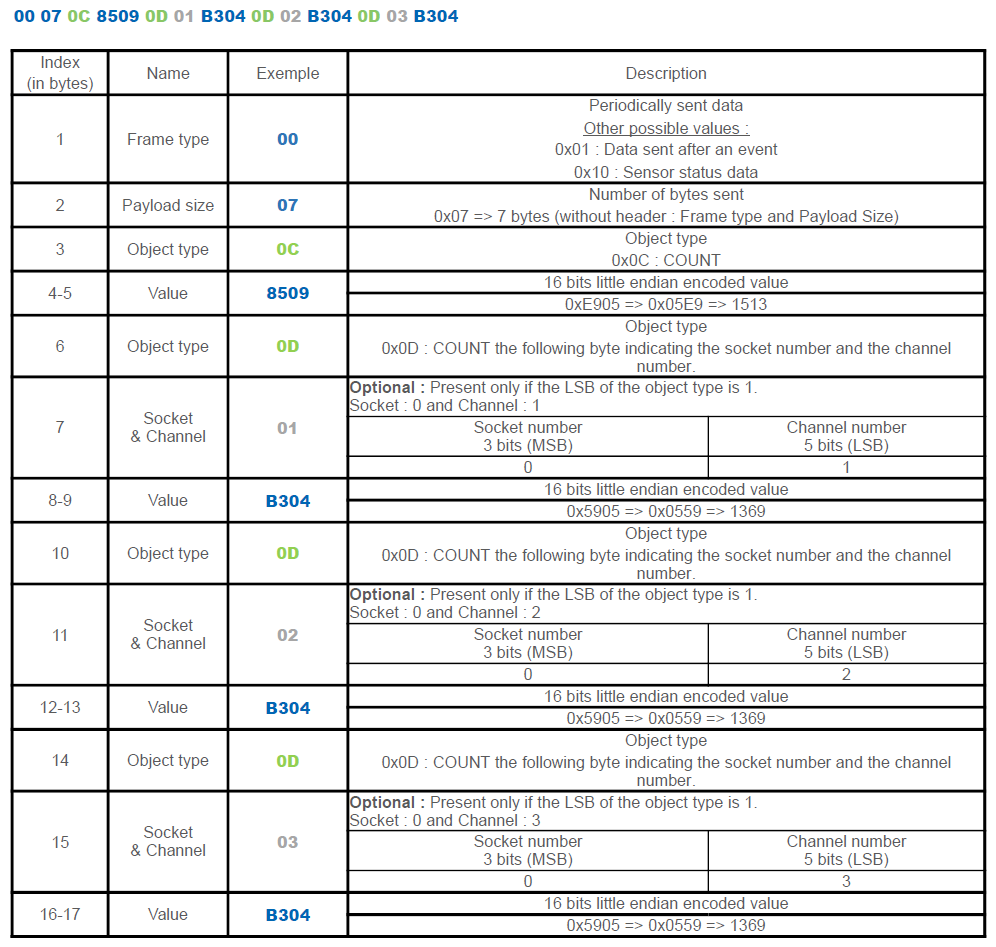
8.Contact

13, Rue Maurice Jeandon
88100 Saint-Dié des Vosges
FRANCE
sales@ewattch.com
+33(0)3.29.57.75.97
www.ewattch.com

