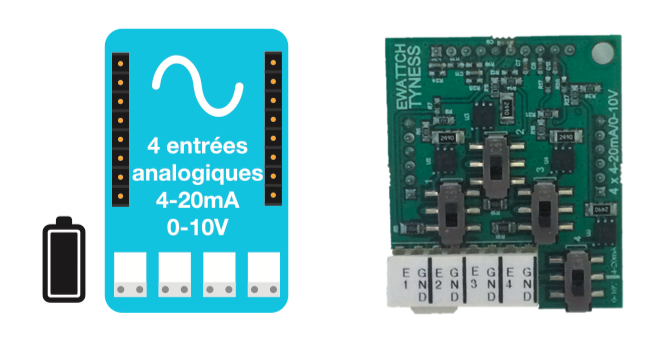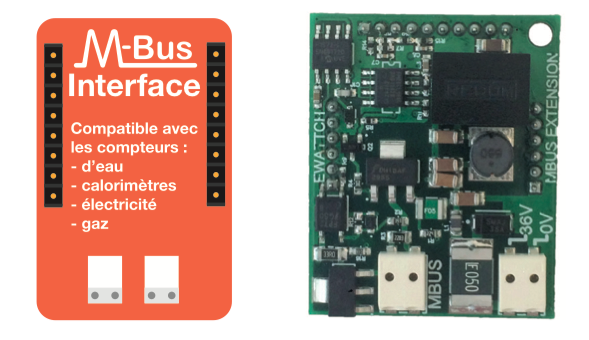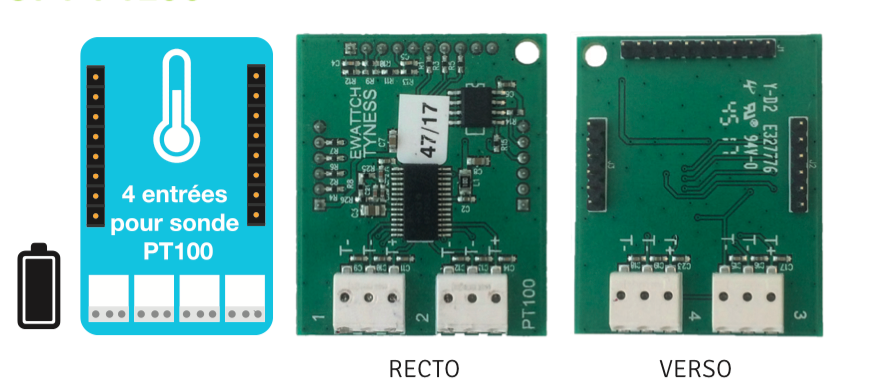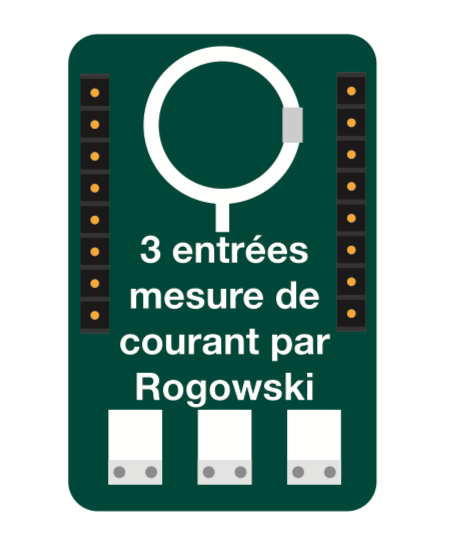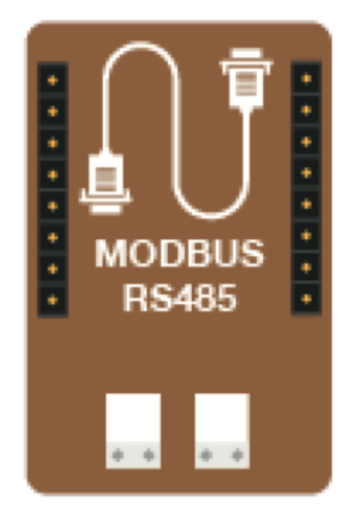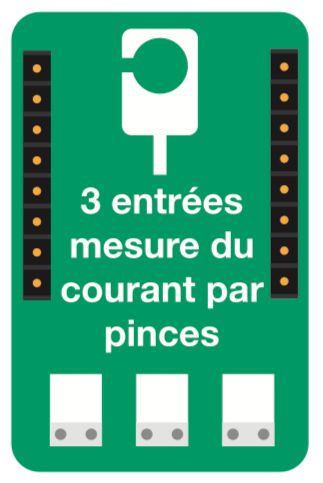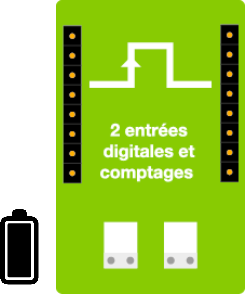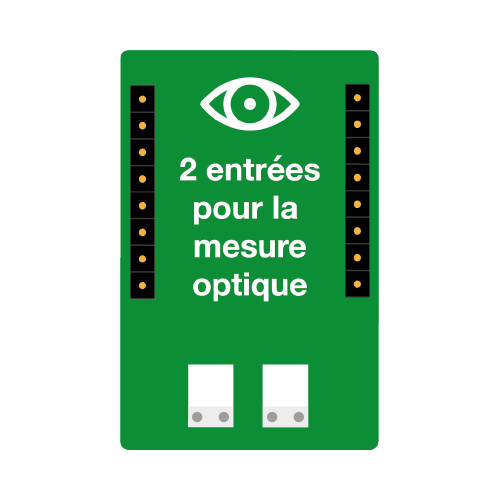TYNESS LoRaWAN
1.Hazards and Warnings
Manufacturer is not responsible for the user’s failure to comply with the instructions contained in this manual.
Any service performed on this product must be completed by a qualified individual. Replacement of this product must be performed by a qualified individual.
Failure to use this equipment in accordance with the specifications in this documentation could lead to a hazard.
No parts in this device should be replaced or removed.
Disconnect all power supplies before servicing the equipment.
2.Certifications and Conformities
EM
- EN 61000-6-2 : Immunity for industrial environments
- EN 61000-6-3 : Emissions for residential environments
- EN 55022 : Immunity IT equipment
Radio
- EN 300220
Sécurité
- EN 61010 : Immunity IT equipment
3.Presentation
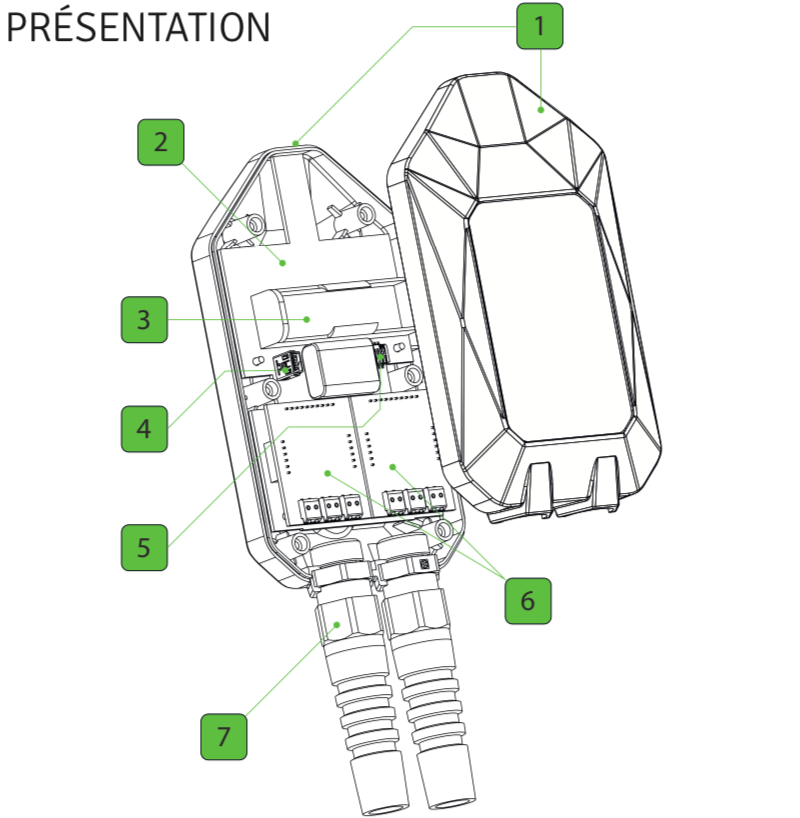
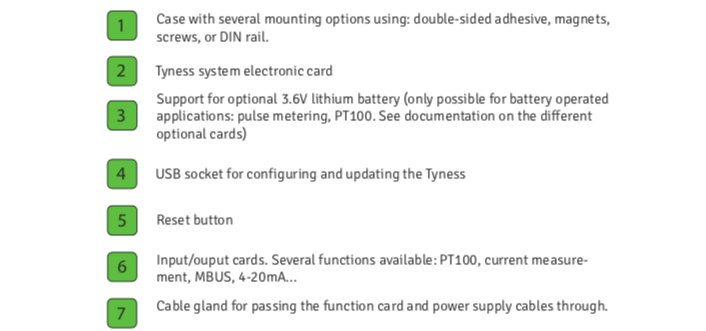

4.Product description
The TYNESS-MODULAR is a multifunction and modular sensor for building your ideal sensor system. It can be used for any application: monitoring a boiler room, analyzing power consumption of a production machine. Available in LoRa® or 4G.
Take your Tyness and choose up to 2 extension boards from the catalog : current measurement using clamps or Rogowski , optical sensors, PT100 temperature measurements , 4-20mA / 0-10V interfaces, MODBUS, M-BUS protocol, 2 digital inputs (dry or 12-24V),…
5.References
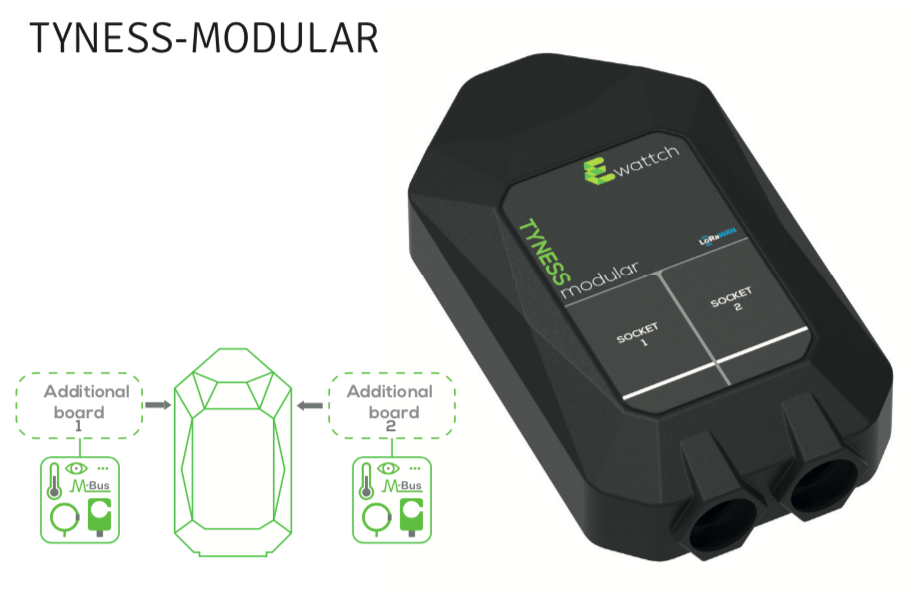
References
TYNESS-MODULAR-LORAWAN
TyNess system main board for connecting up to 2 additional cards. Compatible LoRa® and LoRaWAN™.
Operating with external power supply or an external battery pack.
TYNESS-MODULAR-4G
Same as the above version, with the 4G module providing direct communication with a WEB platform (e.g. ewattchcloud.fr or a third party platform) without using a gateway.
The integrated LoRa® module also allows it to play the role of a hub and to communicate with up to 20 LoRa® wireless sensors from the Swatch product line.
6.Product installation
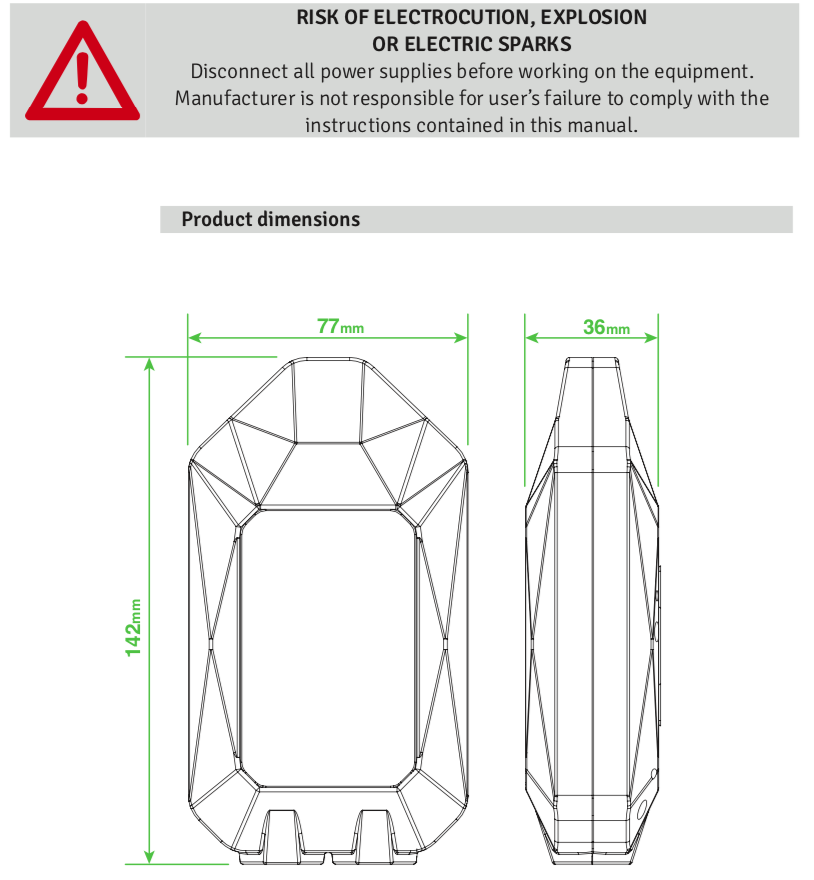
Mounting options
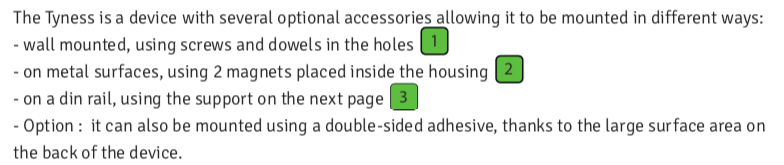
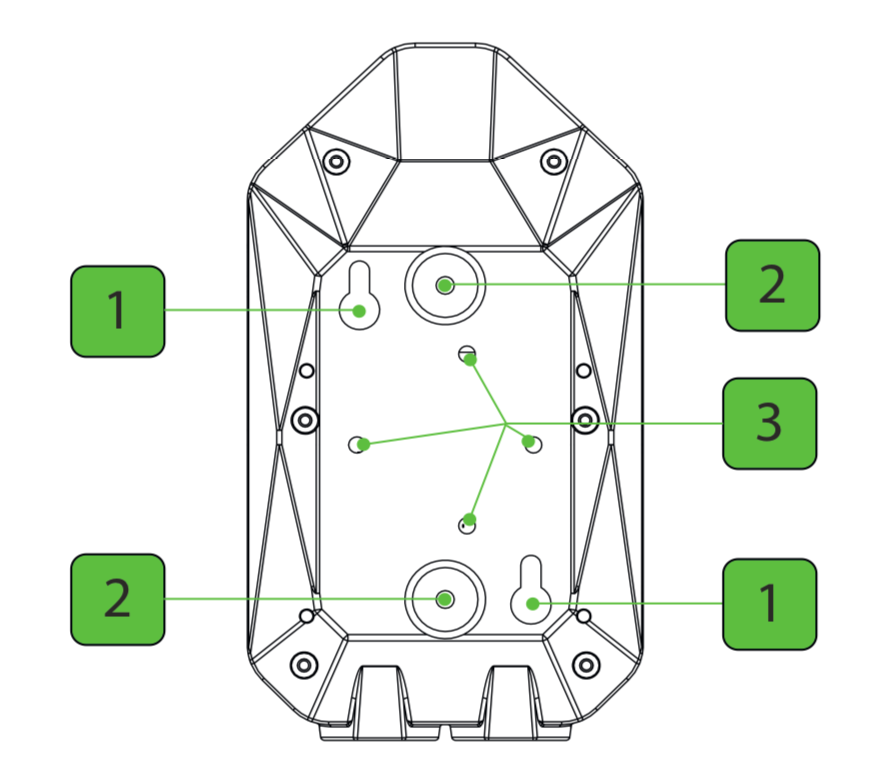
Fixing magnet
The TYNESS-FIX-AIMANT kit contains 2 round magnets, two solid metal washers and 2 fixing bolts (Torx T8 imprint).
It makes it possible to fix the TYNESS on every on any magnetic surface or, for the non-magnetic surfaces, on the washers provided. In this specific case, the washers must be fixed to the surface (for example, using a double-sided adhesive).
Installation :
- Remove the solid washers from the magnet by sliding them sideways
- Position the magnets in the slots provided for this purpose on the back of the case. The face containing the entry cone must be visible.
- Insert the screw into the magnet and screw.
- To use the metal washers, place them on the magnets, add the adhesive on them and position the Tyness case. Once the adhesive holds, remove the case.

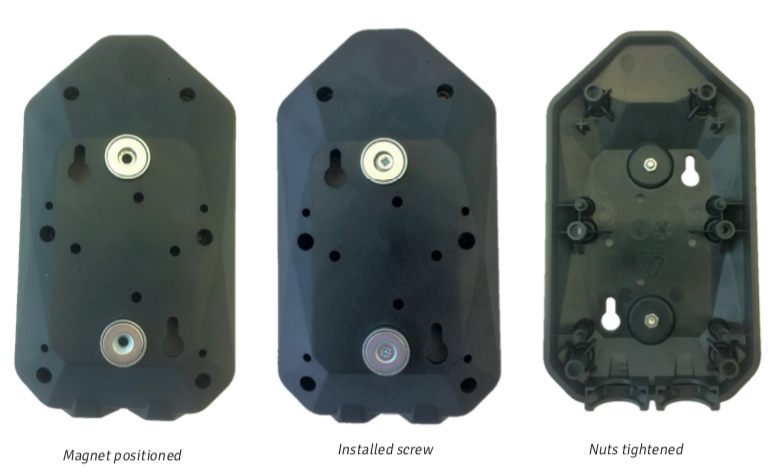
DIN rail mounting
The TYNESS-FIX-RAIL contains 2 parts: a base and a movable and adjustable strip.
It is used to fix the Tyness horizontally or vertically on a DIN rail. On horizontal position, it allows to position the Tyness at two heights per position.
The Tyness can be removed from the DIN rail by manipulating the movable strip with a classic screw-driver.
The TYNESS-FIX-RAIL comes with 2 mounting screws
Installation :
- Place the support in the chosen position (horizontal or vertical) and at the required height
- If needed, adjust the strip height
- Screw the 2 screws.
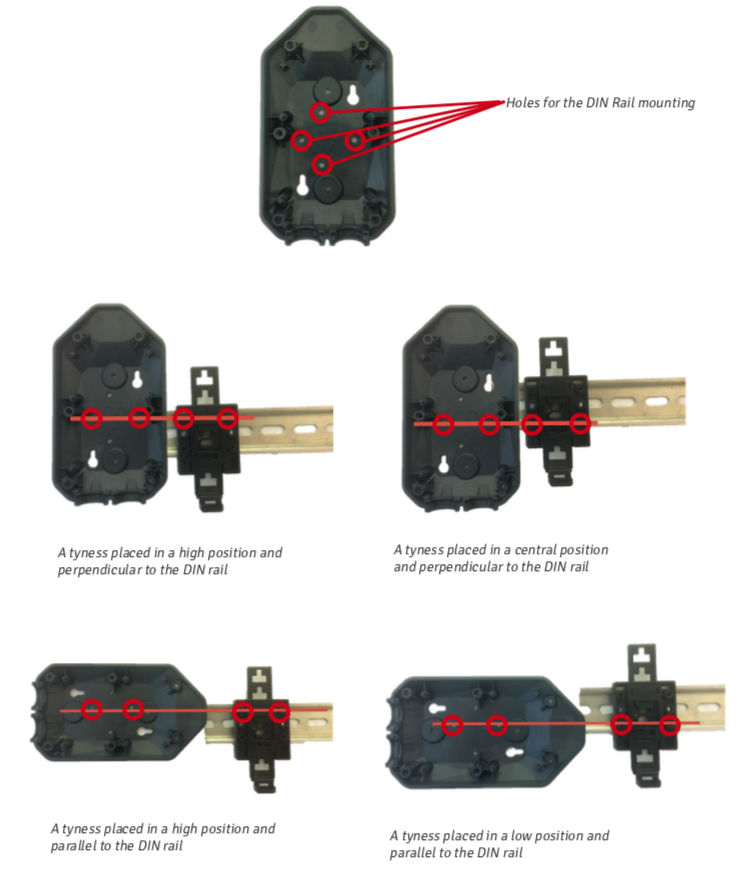
Strip setting :
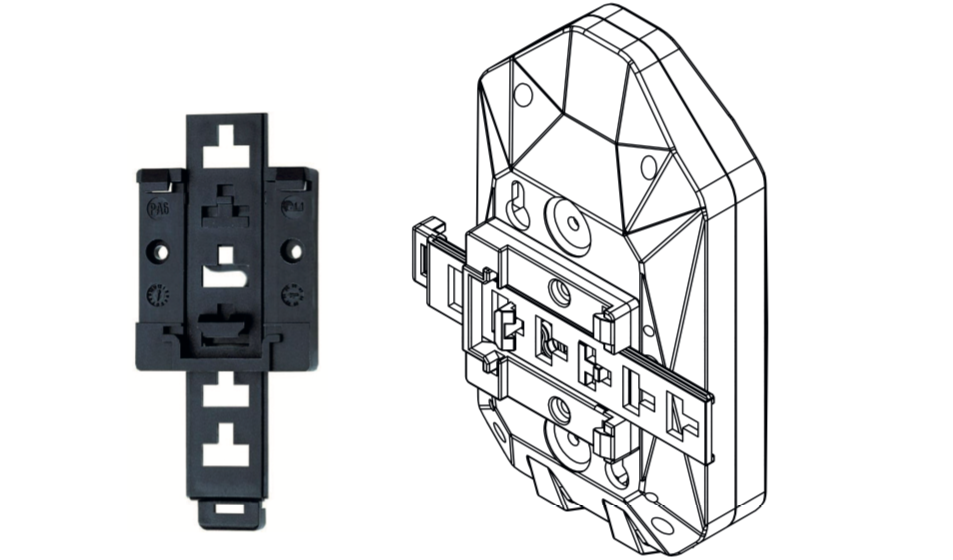
Depending on the positioning of the FIX-RAIL, the strip must be adjusted to remain accessible.
If the upper part of the strip protrudes from the TYNESS (for example with a TYNESS in a low position), it can be cut off using cutting pliers.
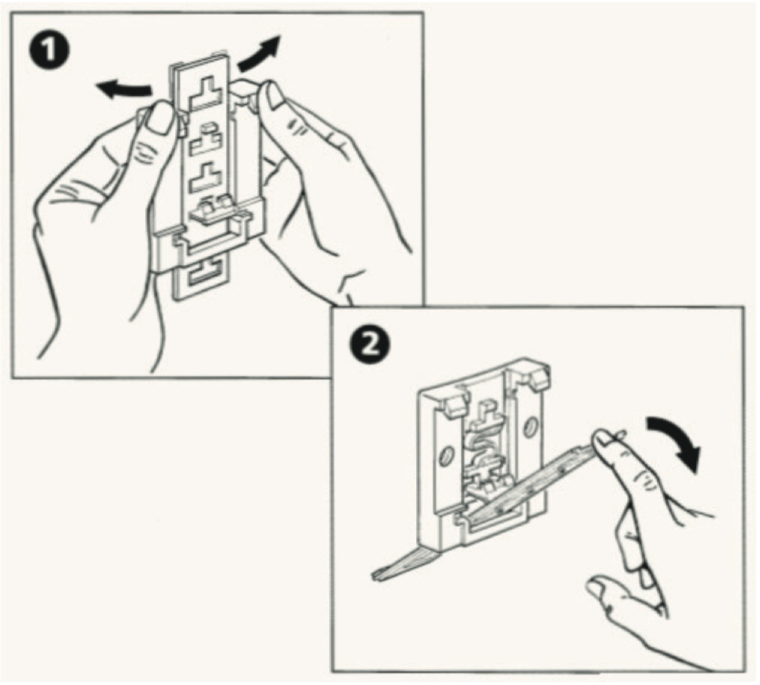
7.Power supply
Power mode
The Tyness can be powered using one several different modes:
– External power using a power pack (see TYNESS-ALIM-BLOC-5V) or a DIN rail power supply (see ALIM-RAIL-5V)
– Option : External case containing a 3.6V lithium battery operation, refer to the battery icon next to the extension boards in the product catalog. (see TYNESS-OPT-PACK-PILE)
Warning : not all extension boards are compatible with the use of a battery as power supply. Refer to each extension board documentation.
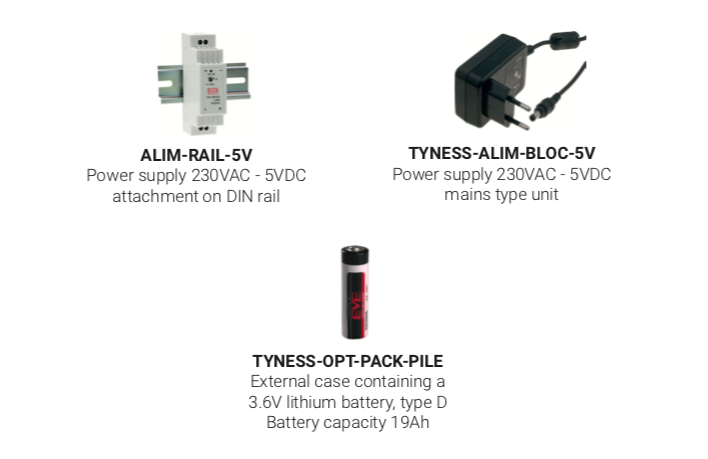
External power supply
The power supply voltage must deliver 5V DC and provide a minimum current of 1A, or 2.5A if using the Tyness with the 4G option
It is very important to respect the polarity indicated on the printed circuit when connecting the power supply.
Power wiring example
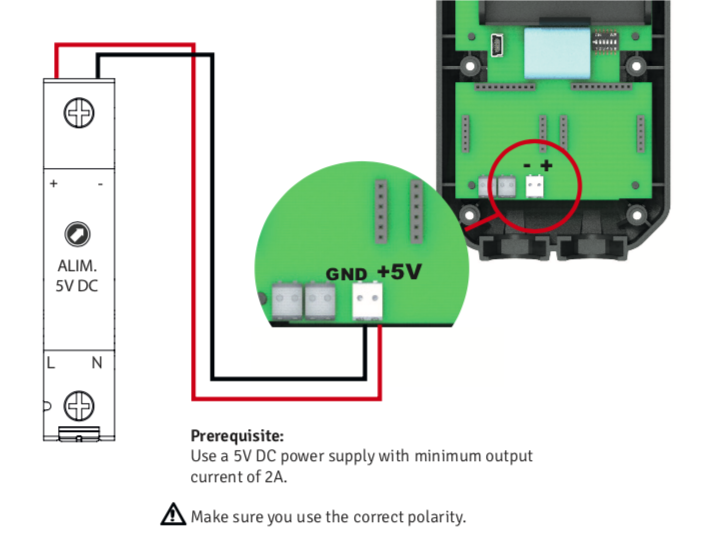
8.Available options
TYNESS-OPT-PACK-PILE :
External case containing a 3.6V lithium battery – 19Ah.
The option includes sensor adaptation for battery operation.
Batteries are available at the link below for supply:
https://www.tme.eu/fr/en/details/eve-er14505_s/batteries/eve-battery-co/eve-er14505-std-3-6v-2-7ah/
TYNESS-OPT-ANT-EXT :
Each TYNESS reference is available on request with an external antenna connector (ANTMAGNSUP).
Antenna not supplied.
TYNESS-OPT-WATERPROOF :
Each TYNESS reference is available on request with a waterproof case.
9.Radio communication
The TYNESS-FIX-RAIL periodically sends its sensor measurements via a LoRaWAN™ radio link.
In order to configure the Tyness sensor on a LoRaWAN™ network, you must have the unique EUID identification code, indicated on each product, as well as the two AppEUI and AppKey codes supplied with the sensors at the time they were ordered.
You can also find all the keys and identifiers using the TyNess configuration software. See “CONFIGURATION SOFTWARE“.
Various communication parameters can also be modified using the configuration software, such as ADR validation, or the periodic reJOIN procedure.
Configuration software, LoRaWAN™ section :
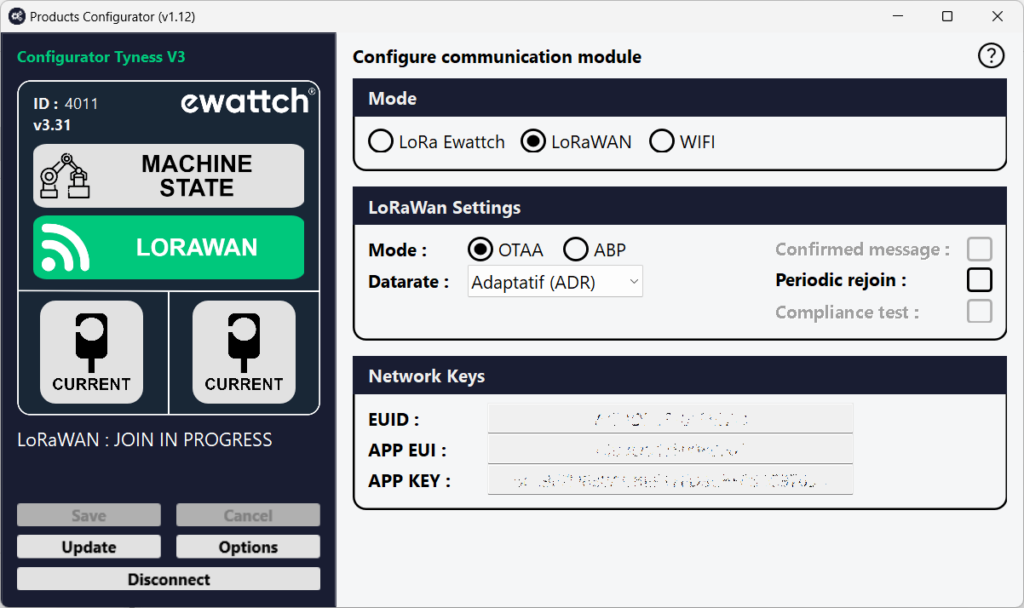
Payloads descriptions
The Tyness sensor transmits its data in raw format on different public and private LoRaWAN™ networks.
The following section explains how to decode these received frames (PayLoad)
Periodic frames
The periodic frames contain the data measured by the Tyness sensor.
Example of a periodic transmitted frame (HEXADECIMAL):

Explanation of the frame structure :
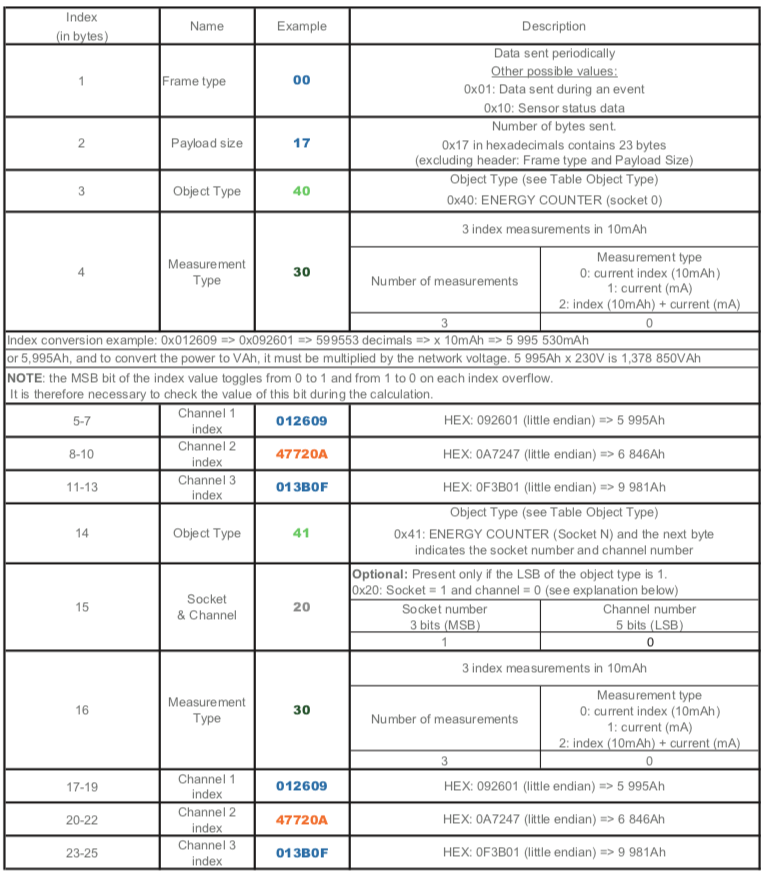
Periodic frames (continued)
The frame described above can also be transmitted in 2 batches, if the channels are not synchronized.
This gives the following frames:
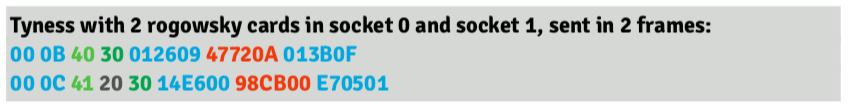
About the Object Type byte:
The object Type byte indicates the type of measurement performed by the sensor (see following table). It also contains 2 bits providing additional information:
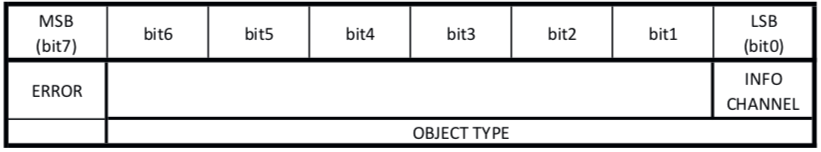
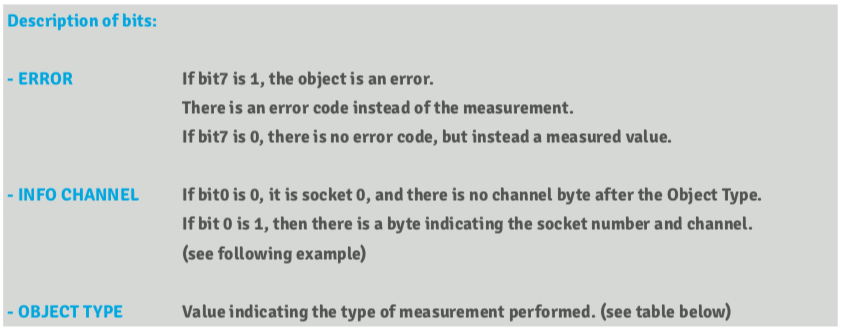
Table of Object Type bytes:
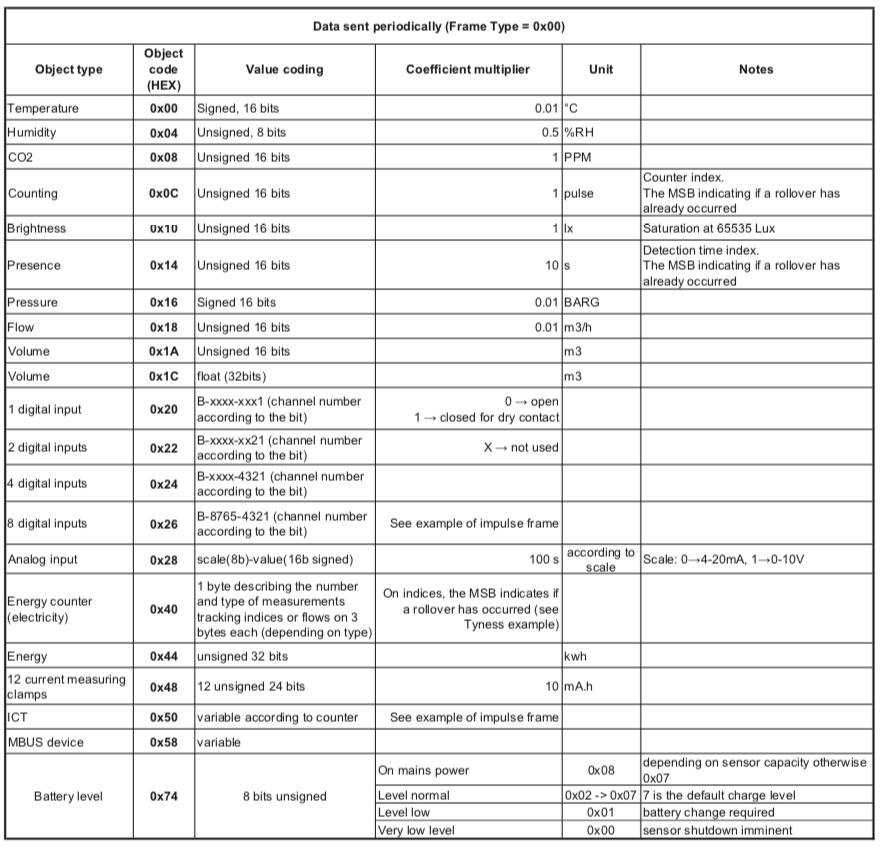
Sample frame with channels and errors
The following frame comes from a TyNess with a rogowski card on socket 0 and a PT100 card on socket 1, and only one PT100 probe connected on channel 2:
![]()
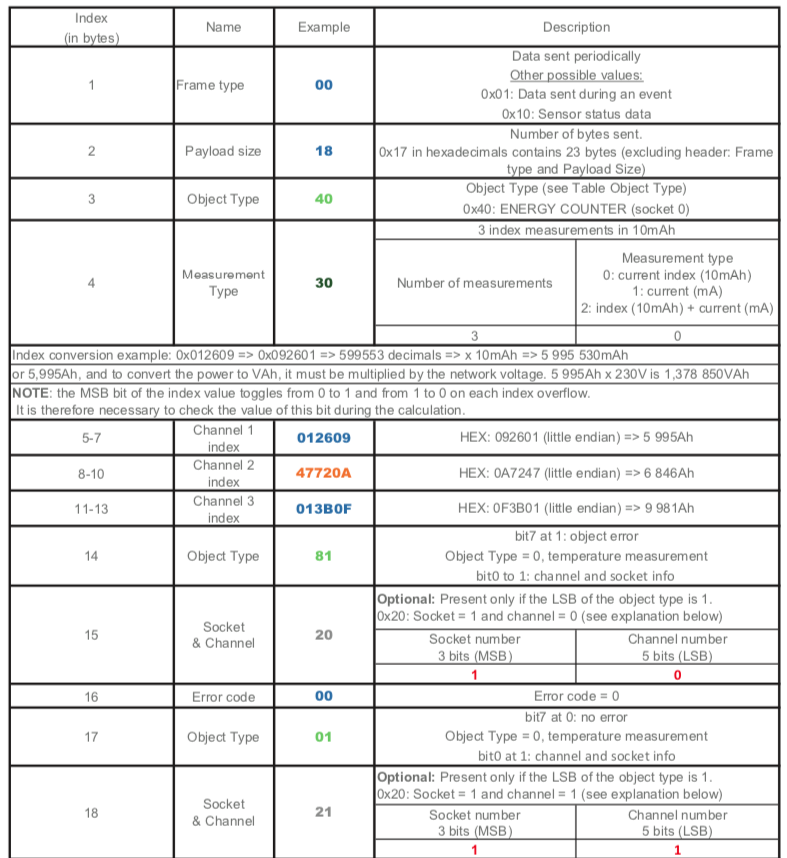
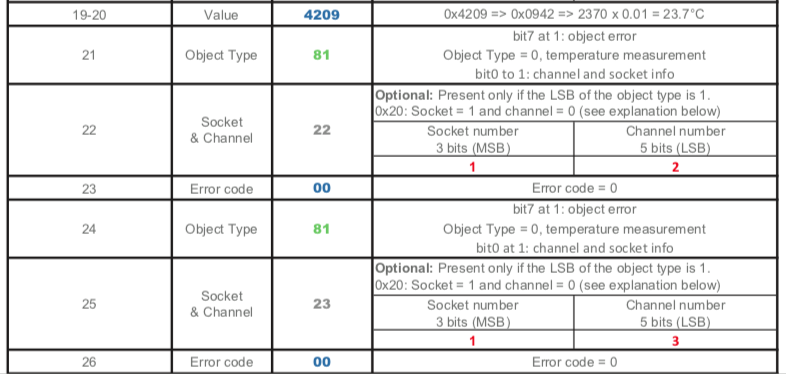
Status frame
The status frames contain additional information about the sensors (battery level, firmware version, etc.)
Example of a transmitted (HEXADECIMAL) status frame:
![]()
Explanation of the frame structure:
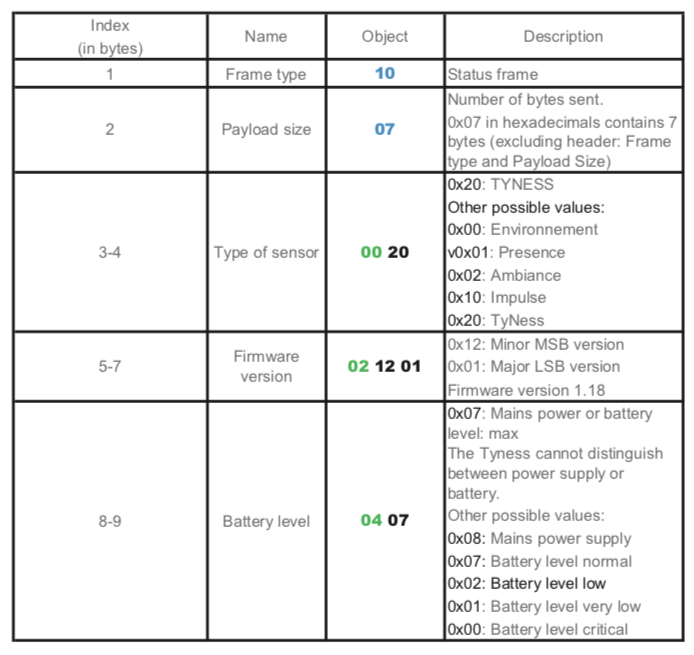
10.Additional boards
Every Tyness extension board has its own data sheet. To consult the documentation, click on the image which will send you back to the documentation of this one.
References
The TYNESS-OPT-ANA board is an extension board with 4 analogue inputs configurable in 0-10V and 4-20 mA with common ground. It reads information from any sensor with 0-10V and / or 4-20 mA analog output
Example : a PLC, a variable speed drive, a flow meter, etc.
M-BUS extension board to pick up M-Bus field sensors (M-Bus slaves) such as calorie, water, electrical energy meters…
The TYNESS-OPT-PT100 board is extension board with 4 inputs for temperature measurement by PT100 3-wire probes.
This extension board has 3 current measurement inputs by soft loops (Rogowski)
The MODBUS extension board has a ModBus interface for communicating in master or slave mode.
This board has 3 current measurement inputs with clip-in clips (not included)
This extension board has 2 digital inputs allowing the data of all types of meters to be traced with a dry contact type pulse output.
• TYNESS-OPT-2IN-12_24V_DC • TYNESS-OPT-2IN-12_24V_AC
These extension boards make it possible to detect the 12-24V AC or DC voltage: pulse counting, state detection, time counting, etc.
This extension board has 2 optical sensor inputs capable of counting light pulses.
Use case: interfacing with an electricity meter using its blinking LED.
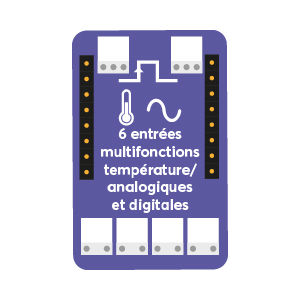 This additional card has 2 24V analog inputs, 2 12 to 24V digital inputs, and 2 temperature inputs via PT100.
This additional card has 2 24V analog inputs, 2 12 to 24V digital inputs, and 2 temperature inputs via PT100.
Example of use: Interfacing with a production machine.
11.Configuration software

Implementation
- Download the Tyness Configurator software available here.
- Run the program (no installation is necessary, available on PC with Windows 8 or later, Apple and Linux)
- Connect your computer to the Tyness jack using a MiniUSB cable.
- Power on the Tyness: a new communication port appears in the “Serial Port” drop-down menu.
- Immediately click the “Connect” button
Note : You have 30 seconds to connect the software after powering on the Tyness. If you have waited too long, disconnect and reconnect the cable in order to restart the usb connection.
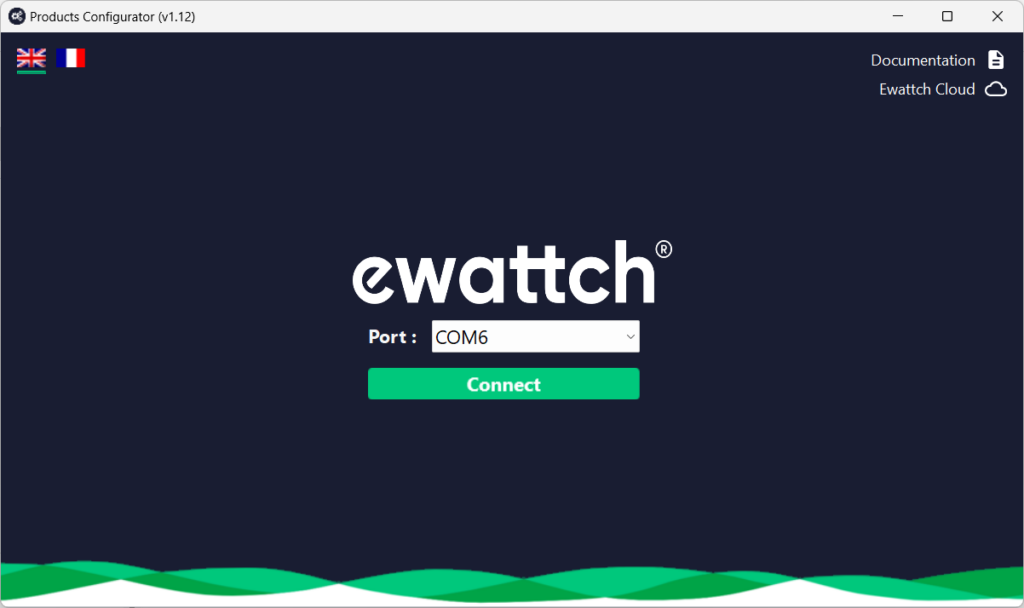
Main page
Once connected to the Tyness, the software automatically displays different information:
- The version of the internal software. In our example: V3.31
- Additional cards detected : 2 x Current
- Type of communication configured : LoRaWAN™
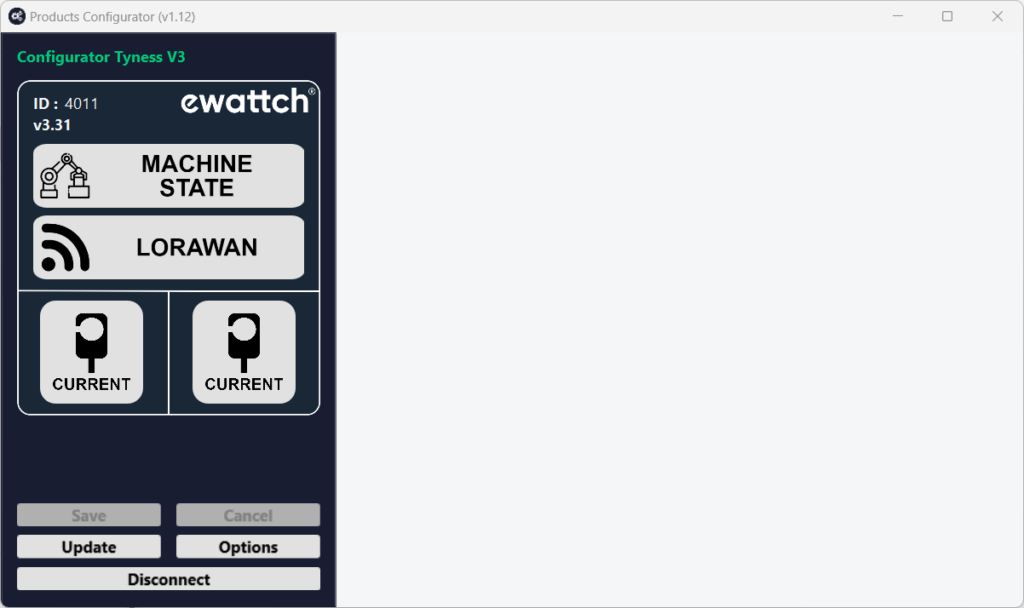
Updating
The Tyness is a product that always evolving, because we regularly add new features and additional cards.
To update your product, simply :
- Download the latest firmware version from the Tyness section here
- Click on “Update” on left menu
- Click “Select a file” button to select the previously downloaded file.
- Validate the update by clicking on the “Update product” button
- A progress bar indicates the status, and a window indicates that the update has been completed successfully.
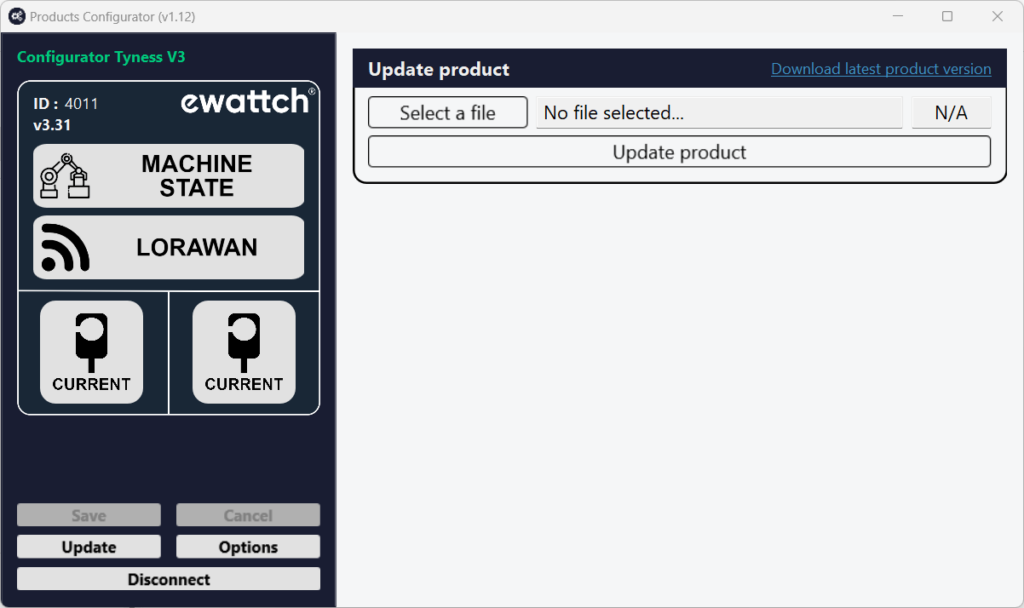
Communication
There are 5 modes of communication currently available:
- LoRaWAN™ : LoRaWAN™ communication on private or managed networks.
- LoRa® : Communicate with an EWATTCH Toolbox or with a Tyness configured in 4G + LoRa®
- Wifi : Transmits data in wifi directly to a server
- 4G : Transmits data in 4G (LTEM) directly to a server
- GPRS : Transmits data in GPRS directly to a server
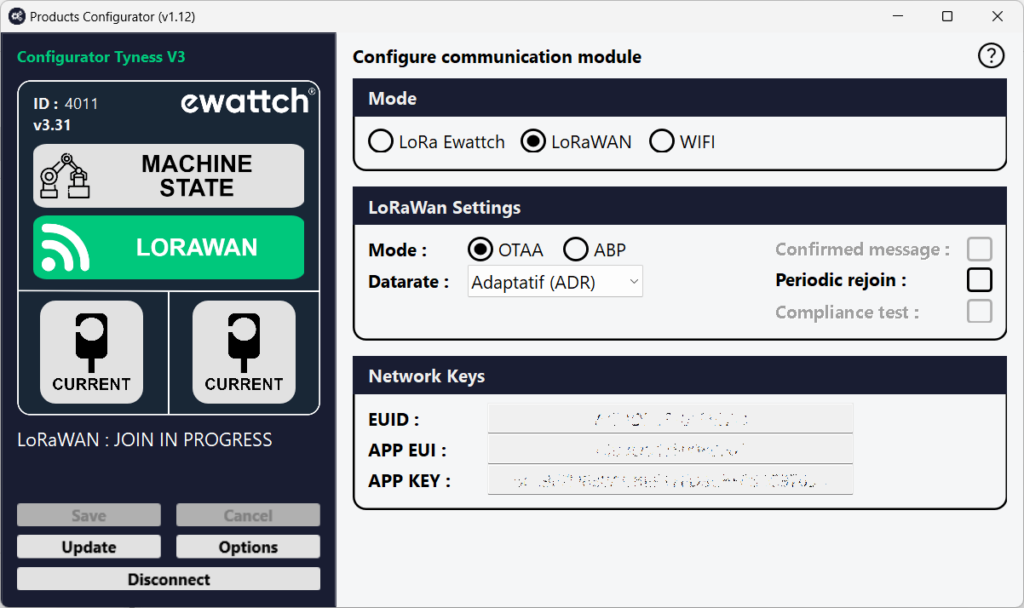
4G and 4G+LoRa®
To configure the chosen communication mode, select one of the modes and click on the corresponding “write” button.
If you choose “4G” or “4G+LoRa®” modes, you must indicates the settings of your carrier’s network and your SIM card
– PIN code: “0000” by default
– APN : which is the name of the network acmes point, here “orange.fr”
– User / Password : which are the identifiers that allow access to the network.
On the TYNESS :
The LED light on the 4G module gives information on the status of the communication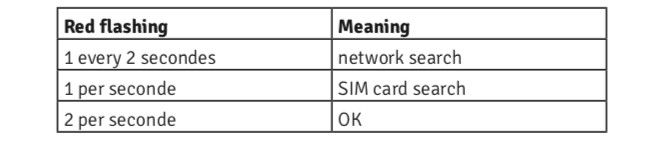
SIM card insertion:
In its 4G version, the TYNESS is equipped with a micro SIM card reader (3FF).
The card should be inserted with the beveled corner at the bottom right.
Insert it to the bottom until you hear a slight “click”. When the card is correctly inserted, the card presence indicator is vertical (see photo below).
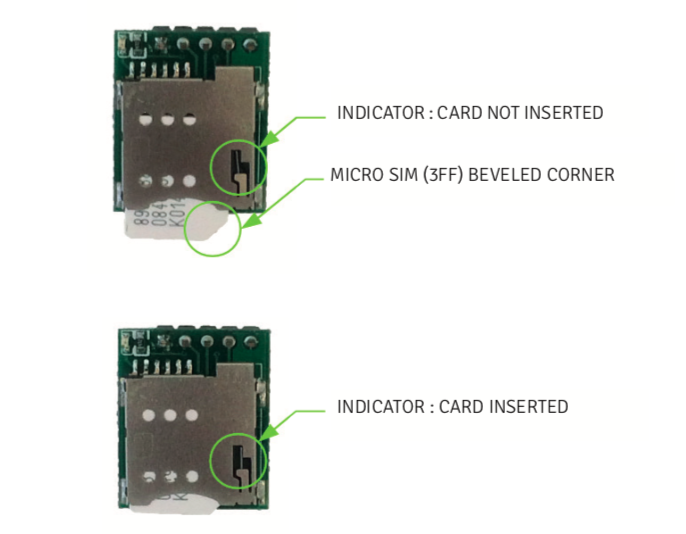
CAUTION : DO NOT INSERT THE SIM CARD INTO THE TYNESS BEFORE CONFIGURING THE CORRECT PIN CODE!
LoRaWAN™
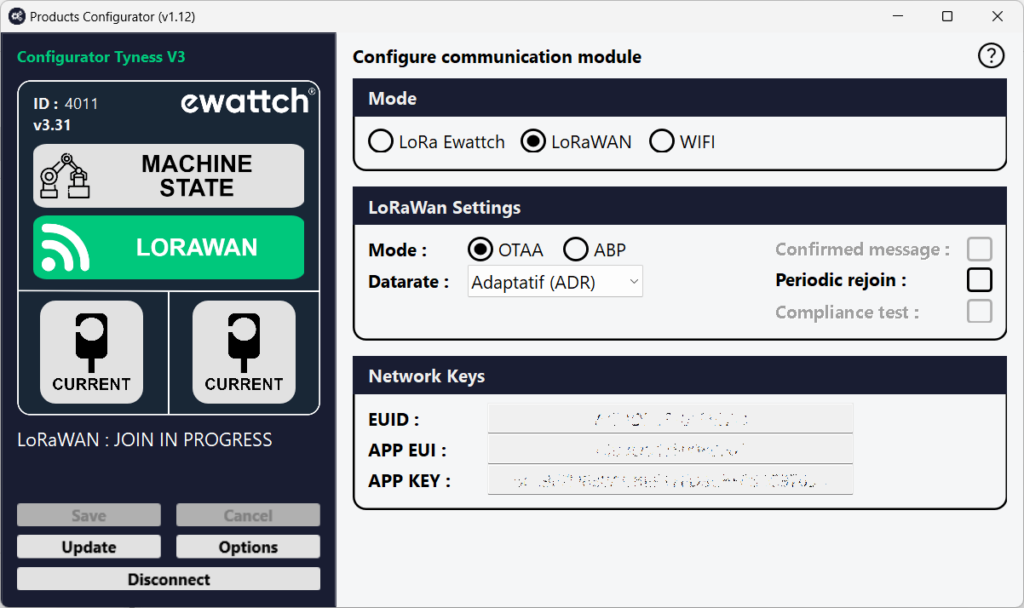
If you choose the LoRaWAN™ communication mode, you have access to different keys and configurable options, allowing you to set up your TyNess:
- APP EUI : This unique application identifier allows the objects to be grouped together. This 64-bit address allows the peripherals to be classified by application
- APP KEY : This is a secret key shared between the peripheral and the network, which is used to create the session keys.
- DEV EUI : This is a factory programmed identifier which makes each object unique.
- C onfirmed Message : parameter allowing to ask the network for a reception of the frames sent by the sensor confirmation. Improves the quality of exchanges.
Please note: This is an extremely energy and bandwidth consuming function. Not to be used systematically. - Adaptatif (ADR) : ADR (Adaptive Data Rate) mode activated or not. This mode allows the network to automatically adapt the communication speed and the signal strength of the sensor. If this parameter is not activated, the sensor exchanges in SF12 only.
- Periodic rejoin : When activated, the Tyness will launch a network join procedure every week. If not activated, once a network is joined no further join procedure are made.
- Compliance test : Do not activate. Only to be used for network testing.
Network connection process
- Our products try to connect to the network when they start.
- If it does not work, they will retry every 24 hours until it works.
Periodique network reconnection
- Our products restart a network connection procedure every 7 days.
These reconnections improve security.
Indeed, reconnection to the network renews the encryption keys.
With the Tyness, this functionality can be activated or deactivated using the “periodic rejoin” option of the configuration software.
Cloud ApiKey
This key is only used with 4G communication to secure exchange with the server.
With EwattchCloud, the user must copy this key during configuration of a Tyness.
EwattchCloud exemple:
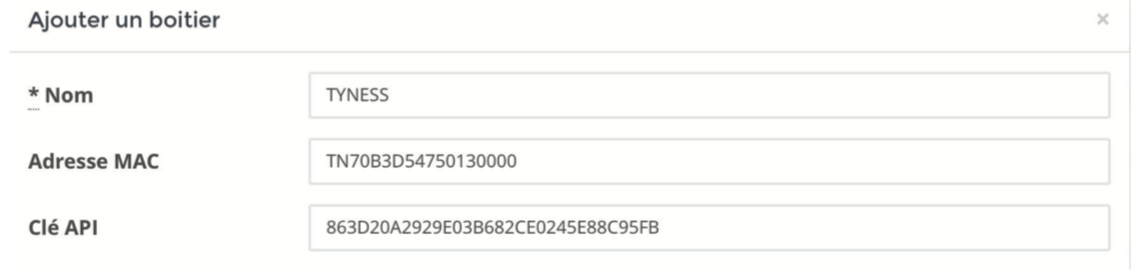
LoRa channel
In LoRa® (LoRa®-Ewattch) mode, the Tyness has multiple communication channels to choose from:
- 2 fast channels. Allowing to send data more frequently but over shorter distances.
- 5 long range channels. Allowing to send data over greater distances but less frequently.
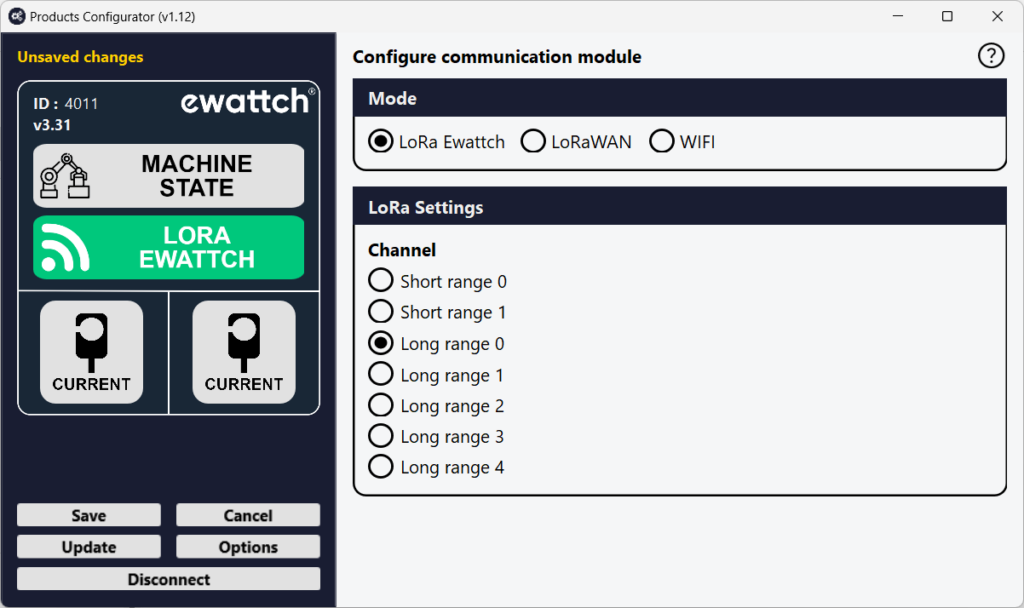
Channel must be selected in LoRa and LoRa + 4G mode.
After selecting the channel, click on the write button to save your configuration.
In order for a LoRa-Ewattch Sensor and a LoRa-Ewattch gateway to communicate, the 2 products must be configured to use the same channel.
12.Technical specifications
TYNESS MODULAR
POWER SUPPLY
- External power supply : 5VDC
- Battery power supply* : Voltage : 3,6 VDC
- Durée de vie sur pile : 10 years maximum
*Check for compatible extension boards.
ENVIRONMENTAL CONDITIONS
- Operating temperature : from 5 to 60°C
- Storage temperature : from -20°C to +70°C
- Operating temperature : From 10 to 80%, without condensation
- IP rating : IP20
- Maximum altitude : 2000 m
- Degree of pollution : 2
MODULAR VERSION
- Extension board : 2 extension boards maximum
RADIO COMMUNICATION LORA
- Wireless communication : LoRaWAN™ ou LoRa®
- Maximum radio power : 14dBm
- Unique serial number : Yes
- Communication range : 15km maximum
- Antenna : integrated with the product (option for a remote antenna is available)
- LoRaWan version : 1.0.1
- LoRaWan class : A
RADIO COMMUNICATION 4G - Wireless communication : NB IOT and LTE-M
- Antenna : remote antenna
PHYSICAL CHARACTERISTICS
- Dimensions (W x D x H) : 77 x 36 x 142 mm
- weight : 132 g
- Mounting : Din Rail, magnet or wall mounting (option for double sided tape available)
13.Contact

13, Rue Maurice Jeandon
88100 Saint-Dié des Vosges
FRANCE
sales@ewattch.com
+33(0)3.29.57.75.97
www.ewattch.com