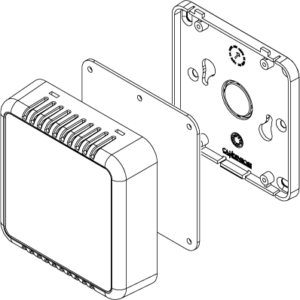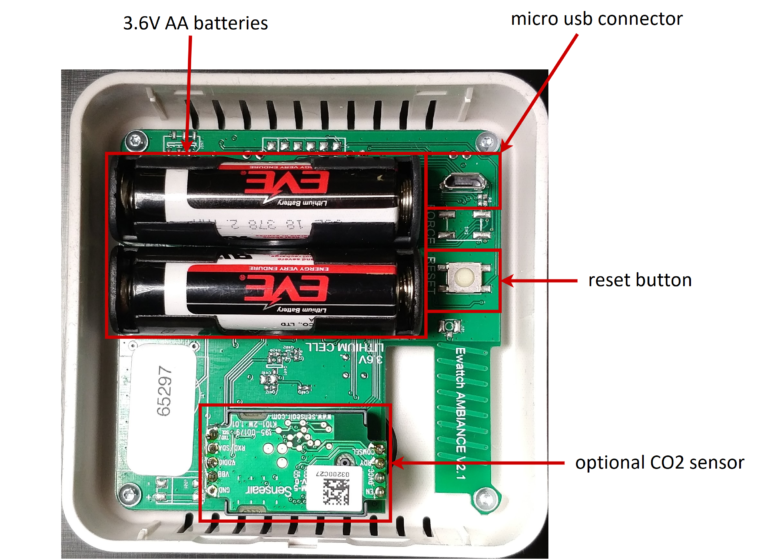Ambiance V2
1.Hazards and Warnings
Manufacturer is not responsible for user’s failure to comply with the instructions contained in this manual.
Any service performed on this product must be completed by a qualified individual.
Replacement of this product must be performed by a qualified individual.
Failure to use this equipment in accordance with the specifications in this documentation could lead to a hazard.
No parts in this device should be replaced or removed.
Disconnect all power supplies before servicing this device.
2.Certifications and Compliances
CEM
- EN 61000-6-2: Immunity for the industrial environment
- EN 61000-6-3: Emission for the residential environment
- EN 55022: Immunity IT equipment
Radio
- EN 300220
Security
- EN 61010: Measuring device
3.References

AMBIANCE SENSOR LoRaWAN™ with reading of the temperature, humidity, level of presence, luminosity and optional CO2.
It can be fitted with an alarm LED indicating a high CO2 level.
This sensor has a version adding a survey feature enabling to obtain the users’ opinions by pressing the buttons.
ACCESSORIES
BATT-LITH-AA
3.6V AA Lithium battery. Battery capacity 2.7Ah
Batteries are available at the link below for supply:
https://www.tme.eu/fr/en/details/eve-er14505_s/batteries/eve-battery-co/eve-er14505-std-3-6v-2-7ah/
ALIM-RAIL-5V
Power supply 230 VAC – 5VDC DIN RAIL mounting
ALIM-BLOC-5V
Power supply 230VAC – 5VDC of the type mains unit
ALIM-12V-BLOC
Power supply: 12VDC 500 mA of the type mains unit
Options
AMBIANCE-CO2
Option including the CO2 module.
AMBIANCE-FEEDBACK
Option adding buttons to the product, giving it the survey feature.
AMB-ENV-OPT-ALIM-EXT
Adaptation of the AMBIANCE SENSOR for an external power supply of 5VDC to 12VDC. (option requiring minimum order quantity)
4.Product description
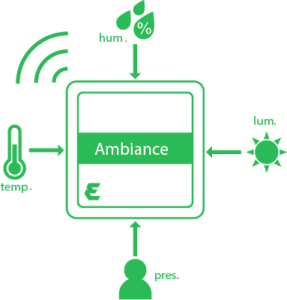
The AMBIANCE is a LoRaWAN™ complete sensor which can perform five types of reading: temperature, humidity, detection of presence, luminosity and optional CO2 reading. This product is battery-operated and therefore improves the freedom of positioning of the product.
This sensor can be fitted with an alarm LED to warn people in a room that the CO2 level is too high.
It can also be fitted with buttons adding to it a survey feature enabling to obtain the users’ opinions and satifaction level (3 levels of satisfaction indicated by pictographs of colors).
The CO2 reading is performed by an NDIR sensor. The latter uses a source of LED light which saves energy and renders the sensor resistant to vibrations while maintaining great precision.
The sensor Ambiance is configurable via its software AMBIANCE Configurator downloadable from the site https://www.ewattch-documentation.com/?page_id=540/.
It enables to configure the periods of transmission, the radio communication parameters, the status of the network and reading of the sensors.
The sensor is also configurable remotely by LoRaWan downlink. Payloads documentation is available upon request.
5.Installation of the product
Installation of the sensor
Mounting
This device can be installed in several ways:
- screwed to the wall
- Option: perform double-sided mounting
To simplify its installation, it is necessary to separate the rear part of the housing using a screwdriver. All you need to do is screw the rear part to the wall (or perform double-sided mounting) and clip the front part to the rear part already attached.
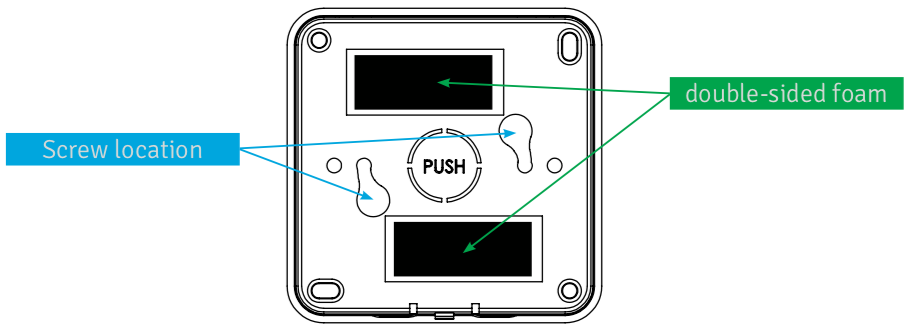
Description of the sensor
6.Configuration
It is possible to configure Ambiance using configuration software via USB. This software is downloadable on the site:
https://www.ewattch-documentation.com/?page_id=540
This section describes its use.
Connection
Start with running the software.
Once the software is running, connect a micro USB cable to the Ambiance.
Select the port corresponding to the Ambiance then click on the Connect button.
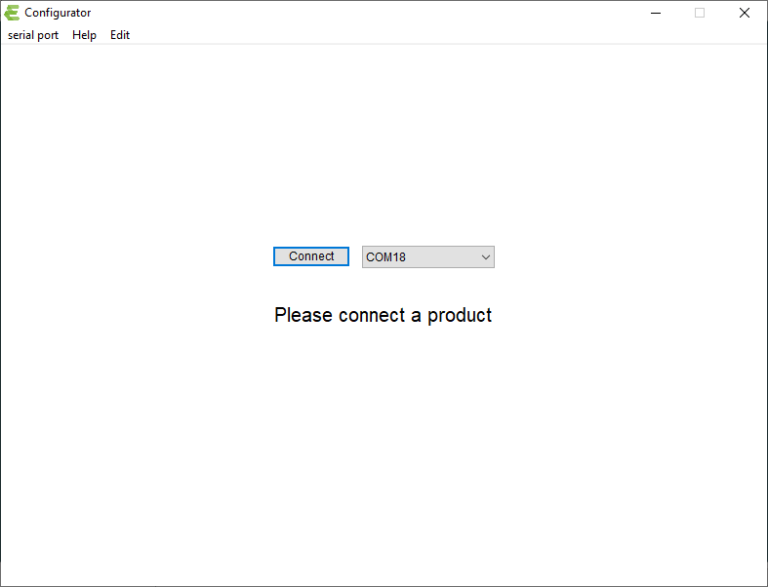
Radio configuration
The communication section enables configuration to the product’s radio parameters.
There are 2 modes of communication currently available:
LoRaWAN™: LoRaWAN™ communication on private or managed networks.
LoRa®: Communication with the following Ewattch LoRa to internet gateways: the Toolbox or the Tyness configured in GPRS + LoRa®
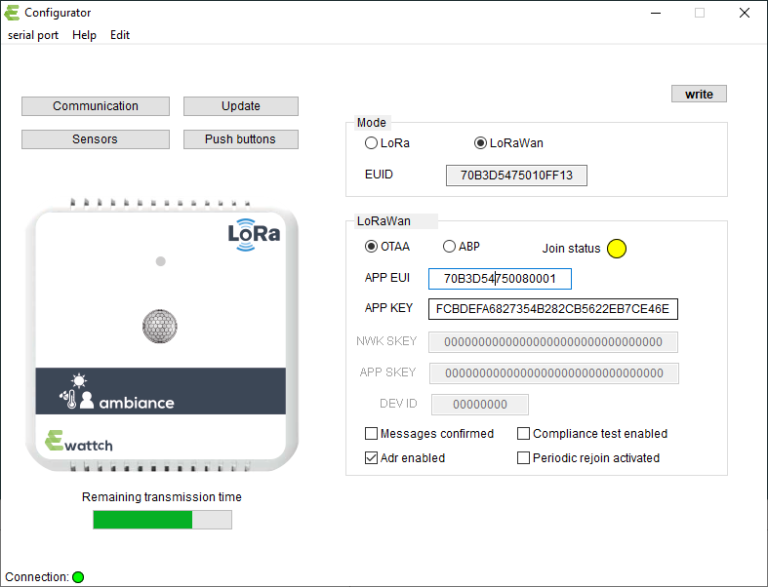
If you choose the LoRaWAN™ communication mode, you have access to different keys and configuration options, allowing you to set up your Ambiance:
Mode of connection to the LoRaWan network: OTAA or ABP. The OTAA mode is recommended.
Parameters of the OTAA mode:
- DEV EUI: : This is a factory programmed identifier which makes each object unique. It is necessary during configuration of the product on your LoRaWan network.
- APP EUI: This is the application identifier of the product. It is necessary during configuration of the product on your LoRaWan network.
- APP KEY: This is the product application key. It is necessary during configuration of the product on your LoRaWan network.
- Periodic rejoin activated: When this box is checked, the network will do a reJOIN once a week. Otherwise the sensor will JOIN only on startup.
Procedure of connection to the network:
- Our products perform a procedure of connection to the network on startup.
- If this does not work, they will repeat the procedure every 24 hours until it works.
Periodic reconnection to the network:
Our products launch a procedure of connection to the network every 7 days.
The aim of these reconnections is to increase security.
Actually, a reconnection to the network renews the encryption keys.
In the case of Tyness by EWATTCH, this feature can be activated or deactivated using the option “periodic rejoin” on the configuration software.
Parameters of the ABP mode:
The following keys will be necessary during configuration of the product on your LoRaWan network:
- NWK SKEY : one of the network session keys
- APP SKEY : one of the network session keys
- DEV ID : identifier of the product on the network
Common parameters
- Messages confirmed: Parameter which requests confirmation receipt of the frames sent by the sensor from the network. Improves the quality of the exchanges.
Warning: This is a function that consumes a lot of energy and bandwidth. Not to be used with periods of transmissions shorter than 1 hour. - Adr enabled: Checking whether ADR mode (Adaptive Data Rate) is on or off. This mode allows the network to adjust the communication speed and the signal strength of the sensor automatically. If this parameter is not activated, the sensor exchanges in SF12 only.
- Compliance test enabled: Do not activate, used only for network tests.
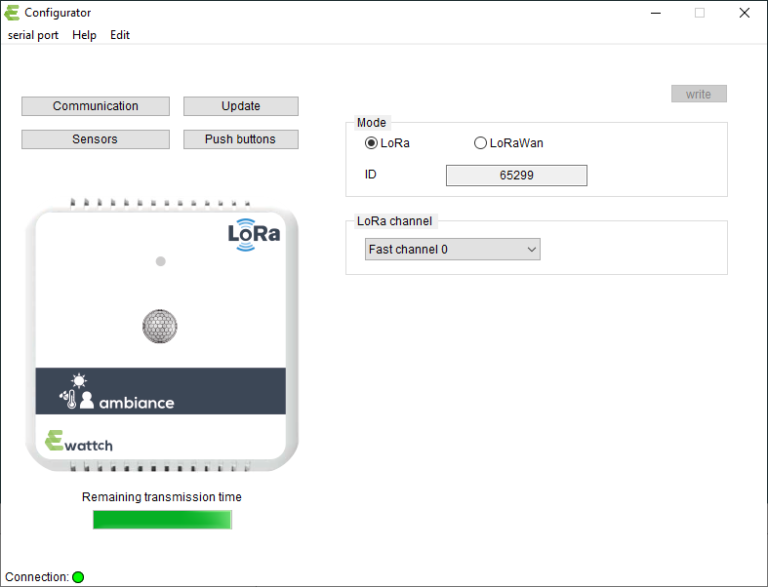
LoRa channel
In LoRa® (LoRa®-Ewattch) mode, the Ambiance has several LoRa® communication channels:
– 2 channels allow for sending in short intervals,
– 5 “long range” channels for sending over very long distances.
In order for 2 products to communicate with each other, they must be configure to use the same communication channel.
Sensors
This section gives access to the present readings of the sensors, to the time settings between the radio transmissions and to the configuration of the CO2 level alarm LED if the sensor is equipped with one.
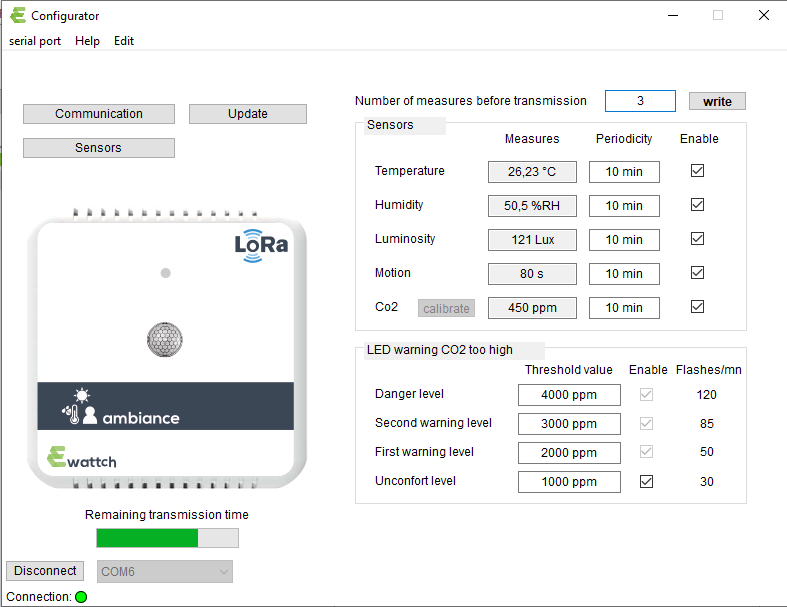
The “Number of measures be fore transmission” field allow the configuration of the number of readings to be performed before a radio transmission. Careful, this parameter strongly affects the autonomy of the product batteries. The table below indicates the estimated autonomies depending on the product version and on the radio channel used.
The “Measures” fields indicate the actual readings of the different sensors of Ambiance.
The “Enable” boxes allow you to activate or deactivate sensors if necessary.
The “Periodicity” fields enable configuration of the time between two readings. Careful, this parameter strongly affects the autonomy of the product batteries. The table below indicates the estimated autonomies depending on the product version and on the radio channel used.
Note: This parameter can be changed remotely.
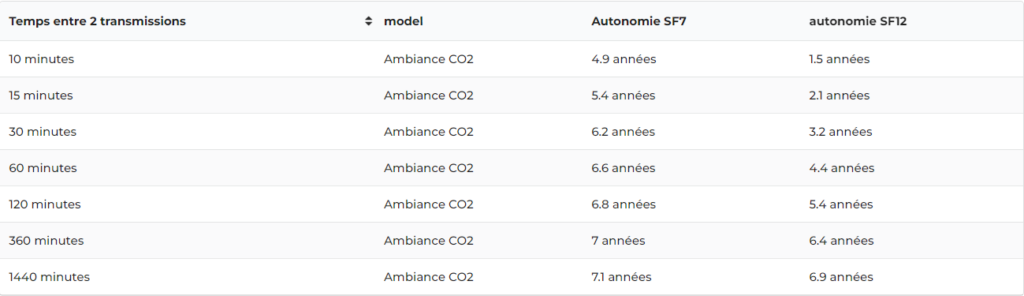
CO2 alarm
The section “LED warning CO2 too high” allows you to configure the flashing of the CO2 alarm LED.
Up to 4 CO2 thresholds can be configured, ranging from discomfort to danger. At each level, the LED will flash faster and faster.
For a CO2 level below the lowest threshold, the LED will not flash. Above this level, it will flash at a frequency between 30 times per minute to 120 times per minute depending on the current CO2 level and the configured thresholds.
Recalibration CO2
The “Calibrate” button recalibrates the CO2 sensor. Caution: Recalibration should be done in the open air so that the sensor calibrates using the normal CO2 level in the atmosphere.
Updating
This section enables updates to the product software. The latest product version is available from the following website:
https://www.ewattch-documentation.com/?page_id=540
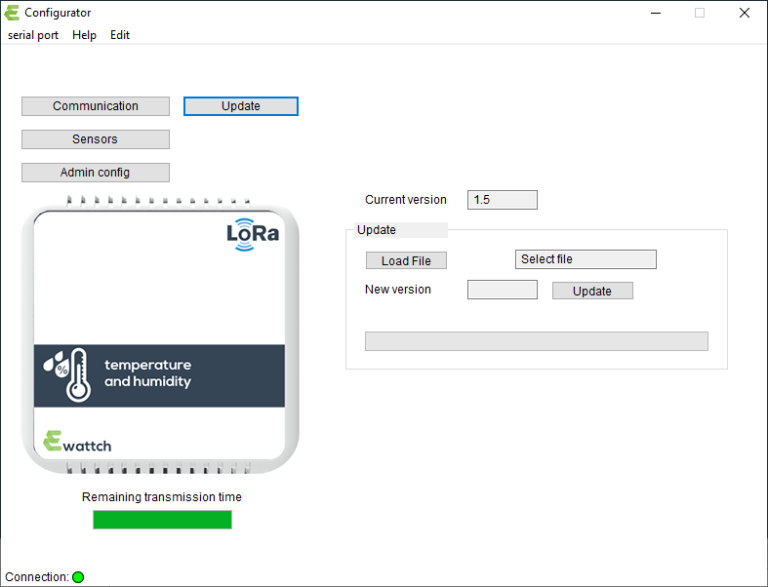
To update the product:
-
- Download the update file
- Load the update file into the software by clicking on the “Load File”
button
- Validate the update by clicking on the “Update” button
7.Default parameters
- Radio communication: LoRaWan
- LoRaWan mode: OTAA
- ADR: activated
- Messages confirmed: deactivated
- Periodic reconnection to the LoRawan network: deactivated
- Time between two radio communication of mesures: 10 minutes
- CO2 threshlold for warning LED: 4 configured threshold, 1200ppm, 2000ppm, 3000ppm and 4000ppm
8.motion detection description
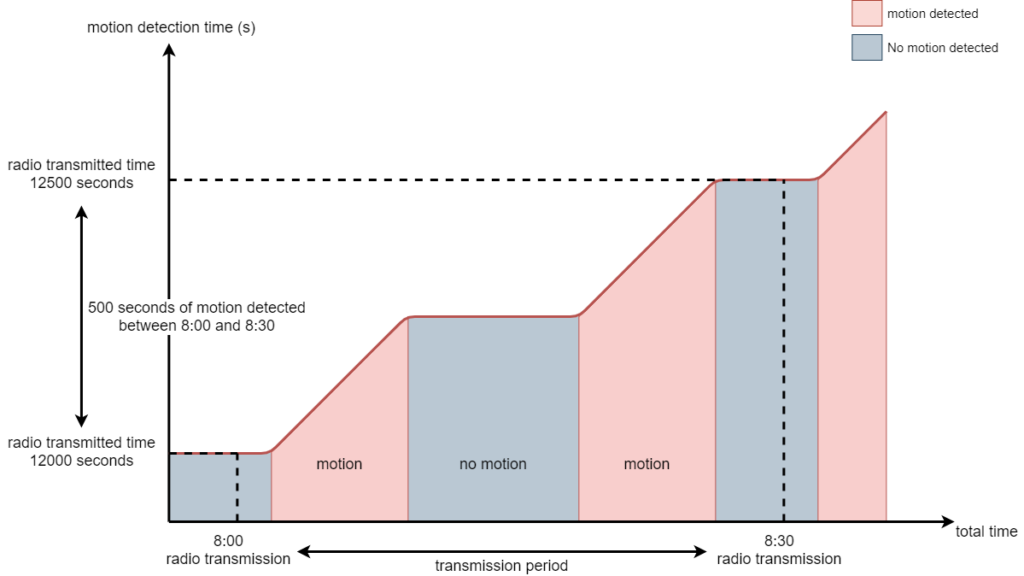
9.Radio communications
The AMBIANCE SENSOR transmits its data in a raw format over the different LoRaWAN™ public and private networks. The section below shows you how to decode the frames (PayLoad) sent by the AMBIANCE.
Periodic frames
The periodic frames contain the data measured by the AMBIANCE sensor.
Explanation of the structure of the frame:
Ambiance with CO2:
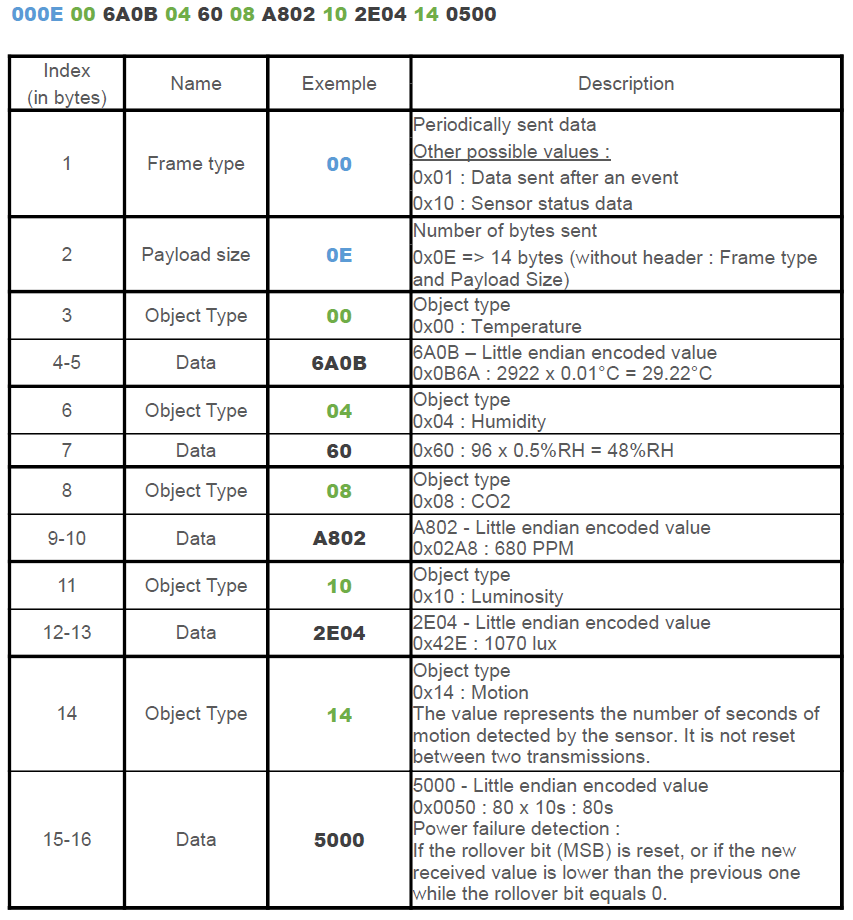
Ambiance with 3 buttons and CO2:
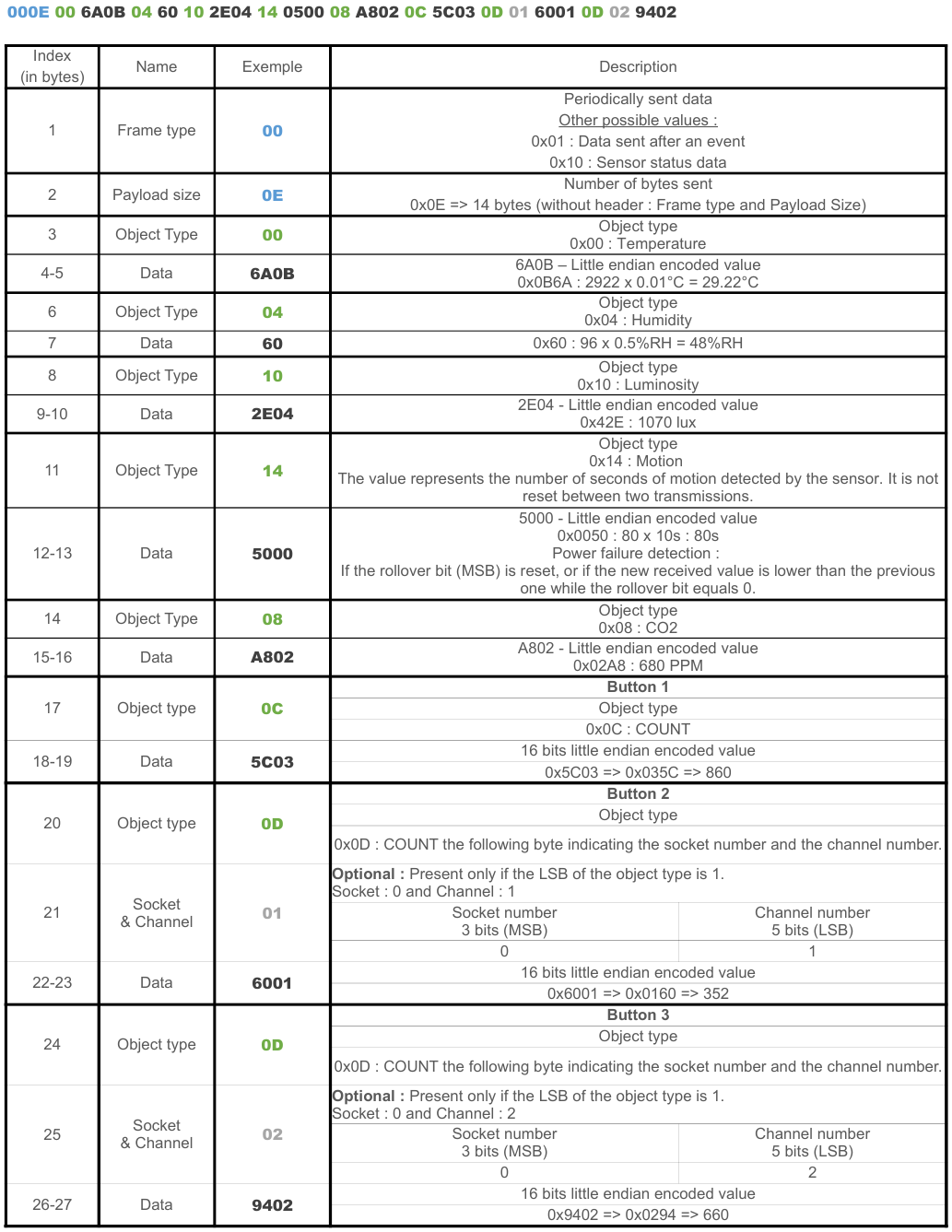
Status frame
The status frames contain supplementary information about the sensors (battery level, firmware version, etc…)
Explanation of the structure of the frame:
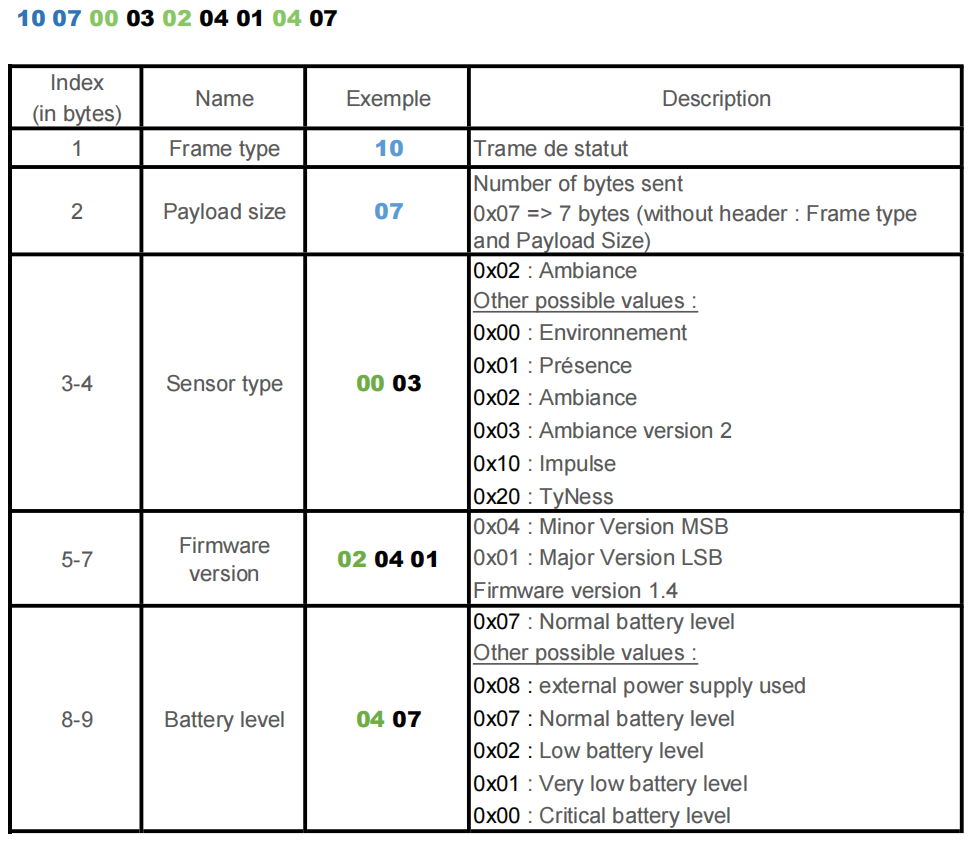
Remote modification of transmission periodicity
The description of the radio exchange format is available upon request.
10.Technical Specifications
POWER SUPPLY
- Voltage: 3.6 VDC
- Battery life: up to 10 years depending on use
- Total battery capacity: 5.2 Ah
- VOLTAGE USING EXTERNAL POWER (optional): 5 to 12 V DC (option requiring minimum order quantity)
MEASUREMENTS
Temperature measurement
Temperature: 5 to 60°C Precision: 0.4°C
Long term stability: < 0.01°C per year
Relative humidity measurement
HUMIDITY: 0 to 100% Precision: 5%
Derive with respect to the temperature: 0.05%RH by °C
Long term stability: < 0.25%RH per year
Brightness measurement
Measuring range: 0 to 65535 Lux
Resolution: automatic depending on the brightness (minimum 0.01Lux, maximum 20.48 Lux)
ACCURACY: 5%
Measurement of CO2 level
CO2 level: 0 to 5000PPM Precision: +-(30ppm + 3% of the reading)
Impact of the atmospheric pressure: 1.6% of the reading by kPa of gap with respect to normal pressure
Battery life: > 15 years
Presence measurement
Measuring scope: 5 to 6 m Angle of detection: 130°
Warning: Measurements performed outside of the recommended conditions of use listed above may damage the product.
RADIO COMMUNICATIONS
LoRaWAN™
- Frequency: 868 MHz
- UNIQUE SERIAL NUMBER: yes
- Maximum transmission power: 25mW
- Communication range: up to 15km in open areas
- Version : 1.0.1
- Class : A
ENVIRONMENTAL CONDITIONS
- Area of use: inside
- Operating temperature range: from 5 to 60°
- Storage temperature: from -20° to +70°
- Operating humidity range: From 10 to 80%, without condensation
- Maximum altitude: 2000 meters
- Fluctuation of the supply voltage: ±10% of the nominal voltage
PHYSICAL FEATURES
- Dimensions (H X W X D): 86 x 86 x 25.5 mm
- Housing material: ABS
- Weight: 80 g (without batteries)
- PROTECTION RATING: IP20