Communication and network to Ewattch cloud
Document’s target
This documentation explains the network infrastructure for an Ewattch cloud solution and the network settings required to make it work.
Prerequisites
Necessary for setting up an Ewattch solution on a local network.
- Management using either fixed IP or DHCP with reserved and known IP. Ethernet network
- Possibility of authorizing ports 53, 80, 123, 443 to www.ewattchcloud.fr
- Possibility to authorizing port 51820 to wg.vpn.ewattch.cloud
- Possibility of authorizing RAK ports 1780, 1782 to EWATTCH Gateways
- Compatible hardware sold by Ewattch (RAK, Multitech, SynapseCore)
Communication diagram
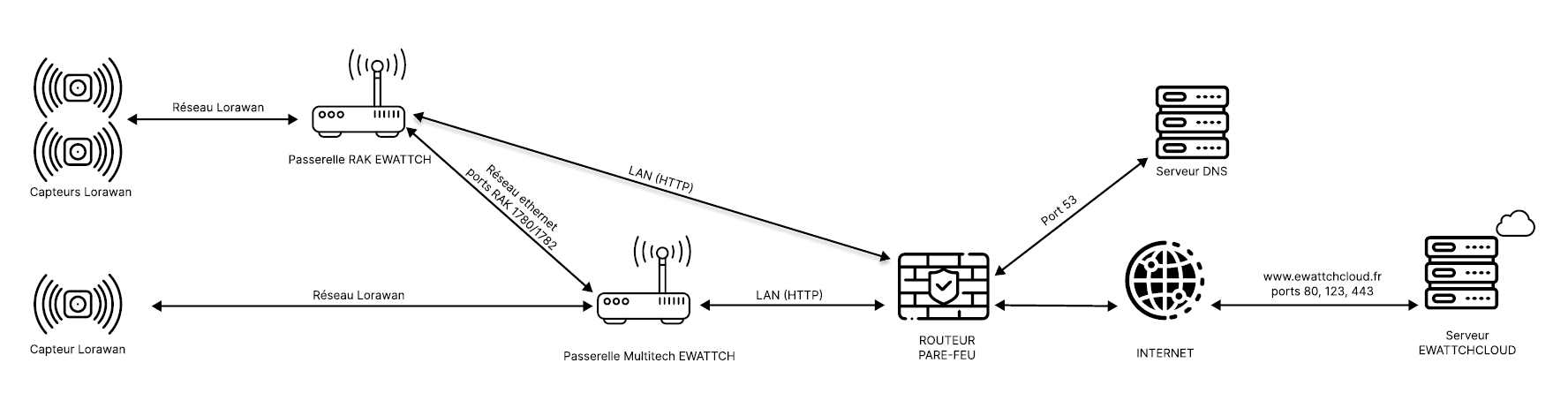
The connection is made from the gateways to the server (in HTTP, HTTPS), which initiate the connection like a conventional web browser.
Network settings
Firewall
- Allow gateway MAC or IP addresses to be output on ports 80 (http) ,443 (https) and 123 (NTP) to the www.ewattchcloud.fr server. And port 53 to configured DNS
- Allow SynapseCore MAC or IP addresses to be output on ports 51820 to the wg.vpn.ewattch.cloud
- We recommend that you add www.ewattchcloud.fr and wg.vpn.ewattch.cloud to your firewall’s site whitelist.
- If RAKs are present on the network, authorize the RAKs’ MAC or IP addresses to communicate with EWATTCH gateways via ports 1780 and 1782 (MAC or IP addresses).
Addressing
- In DHCP mode, check that gateways take network parameters such as gateway and DNS.
- With fixed IP, check network parameters, and set DNS to 8.8.8.8 (DNS google) if necessary.
DNS
- Gateways must be able to access DNS (DOMAIN NAME SERVICE) either via the gateway (DNS relay) or directly (e.g.
- example 8.8.8.8 for google DNS, port 53)
- Gateways must be able to access the domain www.ewattchcloud.fr
Proxy
- If an HTTP proxy is used, it will not be configured automatically. It must be configured in the gateways. Authenticated proxies are not supported.
